The DivX Player
 The Nokia N95 supports video formats: MPEG-4 (MP4), AVC(H.264), 3GPP(H.263), RealVideo 8/9/10 but not .avi format.
The Nokia N95 supports video formats: MPEG-4 (MP4), AVC(H.264), 3GPP(H.263), RealVideo 8/9/10 but not .avi format.It appears that Divx has removed the N95 Divx player from their website. I have hosted the file for you to download Divx_S60_0.91
The Divx Player however can play .AVI Video files.You cannot play .avi files used on a PC directly into a N95, they first have to be converted with the correct codex.
There are various settings from Screen mode, brightness, contrast which make it a really worth while player to have. The Version 0.91, 0.90 & 0.89 have a new start screen which allows you to easily see your .avi files (not MP4). To get the Fullscreen with only the time showing i have used the Options settings shown below.
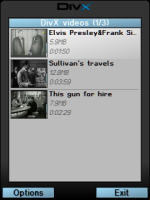


Converting Videos into .AVI
If you want to convert Video files into the correct .AVI format you can use Super (complicated download page!) freeware program. You need to select .avi as the Output container and follow the settings i have used Below. You can alter the Video bitrate and Frame per second (30 is the Maximum frame rate for the N95 phone). You can alter the Audio settings depending whether you have a music video or film.

1. Install Divx Player to your N95, via the Nokia Pc suite, Go to the Phone Menu/ Applications and move the DivX player into the Root folder for convenience by selecting Options/ 'Move to folder'.
2. Transfer any .AVI files to your Phone via Pc suite, or data transfer ( You could remove your SD external card and transfer directly to that if you prefer).
3. Start the DivX player on the phone and select Menu/ Browse Files any compatible files will appear in the File browser, Select the .avi you want and press the center key (or menu/ Play). The volume is usually set high and can be turned down with the navigation keys.
4. Adjust the Settings from Menu/ Options to your personal preference. That's it!
Movie Sound Clips
I have uploaded some of my personal favourite Movie sound clips, mostly because its fun for me. I will keep the full set here rather than filling up my main page.
Click to download














34 comments:
nice review but do the divx player play divx movies ? if so i like to know cause that would be amazing
thnx
Great post. I tried it all and it works smoothly. And yes, when you watch a movie on your N95, it's pretty amazing. Thanks and keep up the good work.
A better option for me is to convert .avi to .3gp file - smaller file size and if you use the right settings is good quality. Need the 'Super' convertor program as mentioned in the blog.
hi i tried downloading divX but the site seems to be down. i then tried using Super. Although i managed to download it, I couldn't find the the file after it had been re-coded to 3gp. Any suggestions
Re Divx and super:
divx seems to be down so i have hosted the file, just click on the Divx text.
Super has placed your file in its default location. To change the location, open Super right click on the user screen and select "Output file saving Management" choose a location and then save.
That should sort it.
Why not try using WinAvi Vid converter. It's no brainier! :)
WinAvi Vid is that freeware??, i can only find it as shareware
version 0.88 doesn't work anymore.
it says version expired, please download new version when i installed it.
Re:Version 0.88 expired.
I have set the link back to Divx homepage, where you can download the current 0.89 Divx player as their website is functioning properly again.
It seems DivX is down again. Can you please host 0.98?
Cheers
Re Divx website:
I have hosted Divx player 0.89 again as Divx site is down again.
thanks lots bubby.
you're a savior.
I own a Nokia N95 8GB and i have installed DivX Plyaer 0.89. Everything worked fine but at a point the sound has de-sychronized with the image. I`ve rewinded the movie 2 seconds and it started working fine again...for a couple minutes. Is this a general bug or is something about my phone. I haave the last firmware instaled (15.0.015). thx a lot.
Re Mike: Some people with N95 8GB have found a problem or two with Divx 0.89.
I would re install the app. reboot and if it still happens,
One thing you could do temporarily is go back to 0.88 version, for a while, The certificate will have expired so you just have to change your date/time back by one year, install the app. then change the year back to correct date.
Divx Forum
if you want to search for any further help.
Hope this temp fix helps :)
nice review. but im having one problem and i dont know how to fix it. i did everything,and the movie is working fine but there is no sound coming out. do you know why? the movie also works fine on my pc it has sound.
thx
RE Cisco: Hopefully its just that the Divx sound is turned down.
To adjust the Divx sound.
when playing a clip, use the navigation keys on the phone(left & right) in full screen mode, move the cursor to adjust the sound level, the middle is usually enough.
If this doesn't work i would remove and re install the Divx 0.89.
i installed the divx .89 but after installation and moving to root folder its not opening up at all.
Sorry that was incomplete plz help as its not opening up.
how do you install the divx application, i downloaded it then wot do i do with the file? i tried using nokia app installer but it doesnt recognise the file, please help
Re david: (Install Nokia PC Suite)
Place the divx 0.89 sis application on your desktop
Connect your phone via usb cable, select "Pc suite mode",
Then double click on the sis application . . . (This will activate the installer)
Then double click AGAIN on the .sis file then you should see a confirmation box on your Pc screen, accept and follow the instructions on your Phone
That should be it
Hi, first of all thank you for your continuous blogging. I've just bought myself the n95 8gb but I would love to view avi files on it's player.
So, I've already downloaded the version .90 and used via USB to get it in my phone. After clicking Install, it says right here that I have an expired certificate. What's this all about? I'm sorry I'm such a noob at this. I'm willing to learn.
Re viewing avi files with divx: If you get "Certificate Expired" Go to Menu > Tools >Settings > General > Date and Time and set the date to an earlier date, one year should be enough. You can change the date back after you have installed the application.
It is likely that divx will issue a new version soon or that your date on the phone is incorrect (unlikely).
This should fix the issue.
Always ask, your question will help others with this problem when the look through this blog. I have found many answers in comments section of websites!!
GR8 site...though have a problem; when I import AVI to the phone, it comes in as FMP4 in stead as AVI. The short trailer on the site from Elvis & Frank however works properly. Any ideas what could go wrong? 10nx in advance
Re FF: Well i can only assume that you have encoded it incorrectly.
You cannot use a .avi from a PC as there are variations of .avi files.
You need to encode it with Super or a similar program using the settings displayed on the Divx page.
This should help you, enjoy your clips :)
I have transfered a .avi file to my N95 8gig using Super with the settings recommended. But the film plays back in Divx with black bars at the top and bottom of the screen. Is this because the original DVD I ripped was in widescreen format? Is there any way to get this to playback in full screen by changing some settings in Super?
Many thanks
Re Black Bars on screen: Yeah i would expect the black bars are caused by the screen size, but without any image or file i can only guess.
You can change the aspect ratio in Super but if the .avi has the black bars on the original then they will show up which ever aspect ratio you use.
I would play the original .avi on a PC to see if the bars are there, if not then edit the aspect ratio in Super (video section).
All the best.SJC
Hey there, I just found your site through some searching and it really helped me out. Would just like to say thankyou... If you ever see this, as I can see its been a long time since update.
But thanks anyway. : )
Re Thanks: Thanks for the comments above, i do check all the comments daily. The Blog date is the date it was created but i often update the main page twice a week.
Thanks to everyone who has left comments, and have a great christmas.
All the best - SJC
have got anymore movie sound clips is there someway of getting more on the site
Re Anon Movie clips: I am really glad you liked the sound clips :) i got some of them from http://www.moviewavs.com/ click on the movie sounds section, They have loads of free stuff there.
When TV out is used to display video, does the video resolution limited to QVGA?
How does n95 gracefully deal with video resolution? For example if the video's resolution is 720x480, will the video play at that resolution using TV-Out cable and automatically down scaled to QVGA when played on n95?
Re Pucho N95 Video: There is a Youtube video Here that shows a N95 in use via TV Video-OUT. This can give you some idea. Thats all i can help you with here.
PS. I AM HAPPY TO ANSWER QUESTIONS REGARDING N95, BUT IF I FEEL THE QUESTIONS ARE JUST A FORM OF SPAM I WILL PERMANENTLY DELETE THEM AND IMFORM BLOGGER OF THE USER ID.
All the best
plz any1 can mail me divx player for nokia n95 8gb i am searching it for long time i am not able to get it downloaded i tried lot of times even i try to login in divx labs but wont get the login please guys if any 1 have its setup to install in n95 8gb plz mail me my email adress is borse.bhushan09@gmail.com plz
Hey there, I just found your site through some searching and it really helped me out. Would just like to say thankyou...
I download the program now, thanks again.
Post a Comment