Symbian S60 3rd Edition Freeware
"CERTIFICATE EXPIRED" FIX - This page was originally created in 2007. If you get a notification when installing that the certificate has expired then simply change the Date on your phone back a couple of years!! Go to Menu/ Tools/ Settings/ General/ Date and Time and set the date to an earlier year ,that should do it!! You can change the date back after you have installed the application.
Certificate Problems
If you get error “Certificate Error, contact the application supplier”. To accept all applications Go to Tools > App. mgr > Options > Settings. Change “software installation” from “Signed Only” to “All” and “Online certificate” check to “off”.
UPDATED FEB 2013


The Nokia Store is the best place to find up to date applications for you N95. I have hosted many of the freeware applications listed below as over time the creators or websites that originally hosted them have shut down. If you want to use old applications you may find they are out of date and wont instal, but if you change your date back a few years they should instal. details below:
Certificate Problems
If you get error “Certificate Error, contact the application supplier”. To accept all applications Go to Tools > App. mgr > Options > Settings. Change “software installation” from “Signed Only” to “All” and “Online certificate” check to “off”.
Guide
 .SIS or .SISX application
.SIS or .SISX application Unsigned .SIS or .SISX application, This will need to be signed.
Unsigned .SIS or .SISX application, This will need to be signed. Java application
Java application Adobe Flash application
Adobe Flash application Gold Star Rating, I highly recommend this application
Gold Star Rating, I highly recommend this application
N95 FREEWARE
 Nixie
Nixie
 Nixie v.1.01 is an application by Jouni Miettunen that emulates the Nixie clocks developed in the 1950's. The Clock works in Portrait and landscape mode and has an option to change the colour to Red, green or Blue. It is not technically a screensaver and has to be started from the application menu folder.
Nixie v.1.01 is an application by Jouni Miettunen that emulates the Nixie clocks developed in the 1950's. The Clock works in Portrait and landscape mode and has an option to change the colour to Red, green or Blue. It is not technically a screensaver and has to be started from the application menu folder.
 MultiCounter
MultiCounter
 MultiCounter by yohanes allows you to increase or decrease a number count on your phone. You simply push the right navigation key to increase and left navigation key to decrease the count. You can change the name of the Counter, add additional Counters and also export the data from the phone as a text file stored in C:\data. The application is already signed, More details on Yohanes Page
MultiCounter by yohanes allows you to increase or decrease a number count on your phone. You simply push the right navigation key to increase and left navigation key to decrease the count. You can change the name of the Counter, add additional Counters and also export the data from the phone as a text file stored in C:\data. The application is already signed, More details on Yohanes Page
 FreeTimeBox v.1.05
FreeTimeBox v.1.05
 FreeTimeBox by junnikokuki is an application that allows you to sync the correct time on your phone. If you are obsessed about the correct seconds then this is for you. There are 4 ways to get the time info, Wlan, WAP, SMS and GPS. You can set it to run at start up or just get the time when you want. The application is already signed!!.
FreeTimeBox by junnikokuki is an application that allows you to sync the correct time on your phone. If you are obsessed about the correct seconds then this is for you. There are 4 ways to get the time info, Wlan, WAP, SMS and GPS. You can set it to run at start up or just get the time when you want. The application is already signed!!.
 Call Filter by Anfy
Call Filter by Anfy
 This freeware allows you to Block unwanted callers from your contacts or any specified phone number.
This freeware allows you to Block unwanted callers from your contacts or any specified phone number.
 MagicKey 1.0 beta
MagicKey 1.0 beta

 Magic Key is a freeware application that allows you to change or disable the functions of the Keys on your N95. The application needs to be signed.The applications is a beta version and it does have a few bugs but nothing serious. I have created the Zip folder which contains instructions on how to set the Key Pairs as it is a bit difficult at first. The screenshots left show part of the process in changing the Keys.
Magic Key is a freeware application that allows you to change or disable the functions of the Keys on your N95. The application needs to be signed.The applications is a beta version and it does have a few bugs but nothing serious. I have created the Zip folder which contains instructions on how to set the Key Pairs as it is a bit difficult at first. The screenshots left show part of the process in changing the Keys.

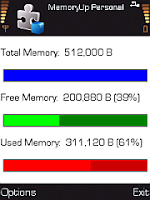 MemoryUp Personal
MemoryUp Personal
 MemoryUp Personal is a freeware application which can reclaim lost resources. It has a useful main Screen that shows your current RAM use and an option to "Quick Boost" where you can gain back lost Ram from Memory leaks. You could simply restart your phone to achieve the same results, but this makes a quick and useful tool to gain small amounts of RAM.
MemoryUp Personal is a freeware application which can reclaim lost resources. It has a useful main Screen that shows your current RAM use and an option to "Quick Boost" where you can gain back lost Ram from Memory leaks. You could simply restart your phone to achieve the same results, but this makes a quick and useful tool to gain small amounts of RAM.
When you download the Zip folder be careful not to choose Upgrade button otherwise you will have to pay for the PRO version.
Once you have downloaded the zip folder extract the .jar and .jad files and move them to your phone. Then use the File Manager on the phone to locate the .jad file and Open, it will automatically install.
 Jbak Taskman
Jbak Taskman

 Juriy Bakunin a developer from Russia has updated Jbak TaskMan 0.99 which is a Task manager that not only can kill applications but also launch applications for your own personal menu.
Juriy Bakunin a developer from Russia has updated Jbak TaskMan 0.99 which is a Task manager that not only can kill applications but also launch applications for your own personal menu.
Another great thing is it is already signed, and of course its free. When its running it automatically replaces the standard task manager which is opened by holding down the Menu Key. The application shows running applications on the left and allows you to add personal applications or documents to the launch menu on the right. There are also many other options, which makes it a really useful application indeed. Download Jbak TaskMan 0.99 directly from his website by clicking the title or go here.
 AlertMe
AlertMe

 This application by Ahmet Yildirim (McLightning) alerts you if your phone is moved using the built in accelerometer as the sensor.
This application by Ahmet Yildirim (McLightning) alerts you if your phone is moved using the built in accelerometer as the sensor.
You need to install python and a Megapypack 1.52 to get the application to work. Before you install the MegapyPack remove RDAccelerometer if you have previously installed it. I have provided a zip folder with all 3 applications.
The AlertMe Application and MegapyPack 1.52 both need to be signed but the python1.4 app. is already signed. Click on the application name to download the Zip folder or go here.
 SwitchOff
SwitchOff
 This Application allows you to turn off your phone at a set time. It is very simple and useful if you need this feature.
This Application allows you to turn off your phone at a set time. It is very simple and useful if you need this feature.
The application needs to be signed via SymbianSigned process.
 N95 Lightsaber
N95 Lightsaber

 A developer named Graham Oldfield has used the Accelerometer in the N95 to create a simple lightsabre out of the N95! The latest version 1.62 has even better settings, allowing you to choose the colour, sound level etc. You also need to install the Accelerometer plugin which comes in the zip file.
A developer named Graham Oldfield has used the Accelerometer in the N95 to create a simple lightsabre out of the N95! The latest version 1.62 has even better settings, allowing you to choose the colour, sound level etc. You also need to install the Accelerometer plugin which comes in the zip file.
 SMS Scheduler 1.0.7
SMS Scheduler 1.0.7

 This application by Lombrozo allows you to send text messages when you want. You could scheduler birthday text or reminders with options of hourly to yearly frequency.
This application by Lombrozo allows you to send text messages when you want. You could scheduler birthday text or reminders with options of hourly to yearly frequency.
It requires Python to be installed but doesn't need signing.

 Star Wars Imperial Ace
Star Wars Imperial Ace

 In this game you are the Imperial fighter, shooting down x-wings and other things.
In this game you are the Imperial fighter, shooting down x-wings and other things.
There are really good quality graphics and guides. it was apparently originally used in Siemens phones and has been resized for N95. Use the Dark side!!
 FreeCallsSprite
FreeCallsSprite
 FreeCallSprite is a dial-up vibration application by junnikokuki that basically vibrates when you make a call until the other person answers the phone.
FreeCallSprite is a dial-up vibration application by junnikokuki that basically vibrates when you make a call until the other person answers the phone.
You could of course hold it in your hand or just leave the phone on a table vibrating as the vibration is quite strong you will certainly notice when the it stops!
Unfortunately the application is unsigned so you will need to follow the online signing process, on my Main page Section 3, if you haven't already got a certificate.
 IfInfo
IfInfo
 This freeware application by Yohanes allows you to see your N95 Internet Connection details like I.P address, DNS, Gateway and many others.
This freeware application by Yohanes allows you to see your N95 Internet Connection details like I.P address, DNS, Gateway and many others.
It is similar to using the PC command prompt ipconfig /all.
 Theme Magic beta
Theme Magic beta
 This application use the accelerometer inbuilt in the N95 to Change themes when you shake your phone. This is a beta version and does not have full settings capability. I found it difficult to see the new changed theme before selecting it but i am sure this is something that will improve when the full freeware version is available. For more details on Theme Magic visit Symbian Freak
This application use the accelerometer inbuilt in the N95 to Change themes when you shake your phone. This is a beta version and does not have full settings capability. I found it difficult to see the new changed theme before selecting it but i am sure this is something that will improve when the full freeware version is available. For more details on Theme Magic visit Symbian Freak
 Beeper
Beeper
 Beeper is a freeware application by Ariek44 that is simliar to the popular Timebar. It can show the date, Time, Battery or signal strength or RAM use on the Inactive Screen. You will need to install Python for the applicaton to work, i have provided a copy in the zip file.
Beeper is a freeware application by Ariek44 that is simliar to the popular Timebar. It can show the date, Time, Battery or signal strength or RAM use on the Inactive Screen. You will need to install Python for the applicaton to work, i have provided a copy in the zip file.
Generally Beeper is more customizable than Timebar, but both allow you to move the display around the screen using XY coordinates.
The Bar display type is changed by selecting "Bar info". You can also set hourly alarm tones as with Timebar by creating .mp3 tracks. I have provided a Timebar set of basic hourly tones in the zip folder. You can change the hour alert range, though i did have problems getting the correct hourly time voice alert.
 The screenshots left show the Options available in Beeper, you can "Restart your phone" start specific applications at allocated times as well as changing the colour of the text and background of the display.
The screenshots left show the Options available in Beeper, you can "Restart your phone" start specific applications at allocated times as well as changing the colour of the text and background of the display.
For RGB Colours see ColorSchemer
For more details on Beeper see SymbianFreak
 Battery Voice
Battery Voice
 This freeware application speaks your Battery level out loud! After starting the application simply shake the phone to active the Battery Voice. This version is in English, but you could change the .wav files to your own language.
This freeware application speaks your Battery level out loud! After starting the application simply shake the phone to active the Battery Voice. This version is in English, but you could change the .wav files to your own language.
This application needs python installed and a copy is in the zip file. There are also images and sounds folders which need to be placed in External Memory Card: z / others.
 iBattery and Clock Screensaver
iBattery and Clock Screensaver
 This .swf file is a Screensaver that shows you battery strength and current time. The application can be viewed using the Flash lite player located in your Media folder on the phone.
This .swf file is a Screensaver that shows you battery strength and current time. The application can be viewed using the Flash lite player located in your Media folder on the phone.
If you want to display a Screensaver on your phone, you need to got to Menu / Tools / Settings / General / Personalisation / Themes / Power saver and then choose Animation. You can also change the time delays and back light. For more info on Screensavers see section 8 here
 DivX mobile player
DivX mobile player

 To play .avi video files rather than the mp4.
To play .avi video files rather than the mp4.
Tutorial for creating .AVI video files here
The Latest version 0.91. Choose the Symbian OS 9 S60 3rd Edition version on the download page.
 WakeUpMe
WakeUpMe
Wake Up Me otherwise known as pyBudzik by the developer Damian is an application that allows you to change your default alarm sound to the Radio, LCGJukebox, FIVN player or "Other" application from z:/sys/bin.
It can open another application like realplayer by using this string Z:\sys\bin\MediaPlayer.exe but i cannot open a track just the application, so it is not so useful in this mode.
To set your Alarm tone to you favourite track go to Menu/Tools/Settings/General/Personalisation/Tones/ClockAlarmTone and choose the track from your Music Library.
You need to install Python to make the application work and i have supplied both applications in the zip folder.

 Mobile Weather 1.1
Mobile Weather 1.1
 Mobile weather is a freeware application that allows you to get weather forecasts for hundreds of different cities around the world. This application uses Yahoo weather as it source and therefore needs and internet connection to retrieve the initial data. It will remember different locations that you set and has good options for updating the forecast.
Mobile weather is a freeware application that allows you to get weather forecasts for hundreds of different cities around the world. This application uses Yahoo weather as it source and therefore needs and internet connection to retrieve the initial data. It will remember different locations that you set and has good options for updating the forecast.

 Nokia DJ Mixer
Nokia DJ Mixer 
This Nokia application came out in 2007 from th Nseries India website and is available for most Nokia Nseries phones. It basically allows you to mix tracks from your music library and also make Karoke tracks. You can create playlists and save them, which is really useful because gettings track is a little slow due to need to the constant Read data approval.
Although you can load a long playlist you can only mix 2 tracks at one time.

 I have to say i found this application a lot of fun, its quite simple to use and if you play the phone through a stereo system the mixing sounds quite good :)
I have to say i found this application a lot of fun, its quite simple to use and if you play the phone through a stereo system the mixing sounds quite good :)

 Mp3 editor
Mp3 editor
 Mp3editor is a tool to cut/join Mp3 on your phone. For me I prefer to edit mp3 on a pc with MP3DirectCut but this gives you the opportunity to do it anywhere from your mobile. The application has a few small problems: the Key options does not show up on the screen, and they are important to know they are
Mp3editor is a tool to cut/join Mp3 on your phone. For me I prefer to edit mp3 on a pc with MP3DirectCut but this gives you the opportunity to do it anywhere from your mobile. The application has a few small problems: the Key options does not show up on the screen, and they are important to know they are
Use left soft key for menus and right key to cancel or exit.
1 & 3= Move start point to right
2= Reset start position
4 & 6= Move end point to left/right
5= Mark end point at current position
7 & 8= Adjust timing steps
Up, down keys= Volume control
Left, right keys= Move position mark
The other problem is that you edit in time(secs) rather than on a graph.
Although i have mentioned a couple of issues i must say i think its a really good application, and its gives you the option to create clips/edits where ever you are.


 Syntrax
Syntrax 
Syntrax is the first and only professional music software for the mobile phone. It is a sequencer, sound synthesis and sample editor all wrapped up in a nice little package! A mobile synthesizer in your pocket. Those are the quotes from the Syntrax website, i have to be totally honest, ive had this application sitting around for a while and havent posted it because i have no idea how to use it! I get totally confused at the intricate layout, but i am sure if you use this type of software you will understand it. The good news is the website has tutorials to download and more details.

 S60 Ticker
S60 Ticker
 S60 ticker allows you to show incoming Text messages in a Ticker tape scroll bar on your phone. It is a really good application with excellent settings allowing you to move the scroll bar, Enable Theme support, change scroll speed and many others. The advantage is that you can continue playing games, or writing messages whilst the incoming text.
S60 ticker allows you to show incoming Text messages in a Ticker tape scroll bar on your phone. It is a really good application with excellent settings allowing you to move the scroll bar, Enable Theme support, change scroll speed and many others. The advantage is that you can continue playing games, or writing messages whilst the incoming text.
Ok now the complicated bit, The Earlier version is freeware.
 pyMoneta
pyMoneta
 This freeware application by Ariek44 allows you to move a coin of your choice around the screen. It needs python to be installed and uses the inbuilt accelerometer to control the coins movement. I have provided a zip folder with the necessary python and coins by Teo from symbian freak and myself. Click on the application name to download
This freeware application by Ariek44 allows you to move a coin of your choice around the screen. It needs python to be installed and uses the inbuilt accelerometer to control the coins movement. I have provided a zip folder with the necessary python and coins by Teo from symbian freak and myself. Click on the application name to download
 pyPoziomica
pyPoziomica
 This application by Ariek44 turns your n95 into a Spirit level! I'm always wanting to check how level things are REALLY i am, so this is great for me! Well i haven't checked how accurate it is yet but its pretty cool. It needs python to be installed. You can change the backgrounds or leave it plain. I have provided a zip folder with python and the backgrounds from symbian freak which you could change at a later date.
This application by Ariek44 turns your n95 into a Spirit level! I'm always wanting to check how level things are REALLY i am, so this is great for me! Well i haven't checked how accurate it is yet but its pretty cool. It needs python to be installed. You can change the backgrounds or leave it plain. I have provided a zip folder with python and the backgrounds from symbian freak which you could change at a later date.
 Reboot or EQ reboot
Reboot or EQ reboot
 This is a very basic Reboot application. There are no options once you press the button it will restart the phone . One good thing is that is signed so you can use it straight away.
This is a very basic Reboot application. There are no options once you press the button it will restart the phone . One good thing is that is signed so you can use it straight away.

 PyRestart 2.00
PyRestart 2.00
 This application requires Python to be installed on your phone. It doesn't need signing which is good and has simple options with a Auto Restart feature. I really liked this application. When it restarts the phone there is no Nokia linking hands clip and no pin card request as with most of the other reboot apps.
This application requires Python to be installed on your phone. It doesn't need signing which is good and has simple options with a Auto Restart feature. I really liked this application. When it restarts the phone there is no Nokia linking hands clip and no pin card request as with most of the other reboot apps.

 NStarter 1.05
NStarter 1.05
 Nstarter is a Reboot application with the advantage of having loads of settings and shortcut options. The main disadvantage is that it is Unsigned, so you will need to sign it yourself or submit it to symbian signed (see signing process on main page)
Nstarter is a Reboot application with the advantage of having loads of settings and shortcut options. The main disadvantage is that it is Unsigned, so you will need to sign it yourself or submit it to symbian signed (see signing process on main page)
 NeoReboot
NeoReboot
NeoReboot is a recent application that can Restart your Phone. The main drawback is that the application is unsigned.

 AppQLaunch
AppQLaunch
 Application Quick launch by Yohanes is a simple but very good freeware program that allows you to quickly open applications by name. To save time its a good idea to open it with a shortcut key, as shown in the second image. I also found it necessary to refresh the list in the options after installing, to bring up the full list of application available.
Application Quick launch by Yohanes is a simple but very good freeware program that allows you to quickly open applications by name. To save time its a good idea to open it with a shortcut key, as shown in the second image. I also found it necessary to refresh the list in the options after installing, to bring up the full list of application available.

 Galaxian
Galaxian
 Well this continues my collection of old school arcade games. It wasn't originally made for a N95 but i have resized it and improved the app. icon. This is not 'Galaxian Mini' which is a poor substitute. In the resizing process text details have been degraded but the game play is better. Its a copy of the Namco game by Vboarz.
Well this continues my collection of old school arcade games. It wasn't originally made for a N95 but i have resized it and improved the app. icon. This is not 'Galaxian Mini' which is a poor substitute. In the resizing process text details have been degraded but the game play is better. Its a copy of the Namco game by Vboarz.
The sound works but is amazingly loud! the vibrate doesn't seem to work. You can turn the both on/off.
 Voice Breaker
Voice Breaker
 This is a game where you have to shout to destroy the building. The louder you shout the more damage you will do, but look out for the people walking in the road, and try to get the planes and helicopter to crash into the buildings.
This is a game where you have to shout to destroy the building. The louder you shout the more damage you will do, but look out for the people walking in the road, and try to get the planes and helicopter to crash into the buildings.
 Speaker
Speaker

 This application by Manu uses the speech command inbuilt in N95 to Speak the Date, Time, IMEI, Missed calls, or Last missed call. You may need to download Python1.4 before installing the Speaker application, all the links are on his page.
This application by Manu uses the speech command inbuilt in N95 to Speak the Date, Time, IMEI, Missed calls, or Last missed call. You may need to download Python1.4 before installing the Speaker application, all the links are on his page.
The application is still in development and you can contact Manu with suggestions for further additions to the speech list or any other ideas you may have.
There are some simple but clever settings which allow you to select a shortcut like contacts on Exit. For example you can set your usual "Contacts" key to open the speaker application which could then say the "Time" then close and bring up the "Contacts" menu. with a little development this could be a useful application.
 MobileRAR 0.8
MobileRAR 0.8
 RAR if you don't already know are a compressed file format similar to Zip, They are commonly used on the internet and emails. WinRAR is a not a free product and this application is not made by them but by a individual developer.
RAR if you don't already know are a compressed file format similar to Zip, They are commonly used on the internet and emails. WinRAR is a not a free product and this application is not made by them but by a individual developer.
The app. can extract RAR files within your phone, i tested it and it does work, it does have an annoying feature of a using a confirmation screen everytime you move from a file to another.
It is being constantly improved and lets hope newer versions can iron out its small bugs
 YouTube
YouTube

 You tube have now launched their own application for browsing Youtube videos on your N95.
You tube have now launched their own application for browsing Youtube videos on your N95.
The application works well on my N95 in portrait and landscape mode. The search function is good and remembers previous searches.
The black/grey background is a lot more tasteful than the actual plain white background of the normal website. (Which i changed to Black on firefox a while ago)
 HourPower is a simple application that can speak the time using the N95 built in speech commands. It works in English , French and german. Its best launched by a soft key on the standby screen.
HourPower is a simple application that can speak the time using the N95 built in speech commands. It works in English , French and german. Its best launched by a soft key on the standby screen.

 Active Notes
Active Notes

 This freeware application is basically 'Notes' on Steroids. Its a really good app. that allows you to save a text notes and add an Image, Sound clips and also add any note to a contact. It can even do more. . . Read Here
This freeware application is basically 'Notes' on Steroids. Its a really good app. that allows you to save a text notes and add an Image, Sound clips and also add any note to a contact. It can even do more. . . Read Here
Works in the UK only. The BBC iPlayer allows you to watch live TV & Radio as well as catch up TV & Radio on your N95. There have been various versions of the mobile app. I found my old versions didn't load (or update) correctly any more. You can download the latest version of the BBC iPlayer from the OVI store.
 Nixie
Nixie Nixie v.1.01 is an application by Jouni Miettunen that emulates the Nixie clocks developed in the 1950's. The Clock works in Portrait and landscape mode and has an option to change the colour to Red, green or Blue. It is not technically a screensaver and has to be started from the application menu folder.
Nixie v.1.01 is an application by Jouni Miettunen that emulates the Nixie clocks developed in the 1950's. The Clock works in Portrait and landscape mode and has an option to change the colour to Red, green or Blue. It is not technically a screensaver and has to be started from the application menu folder. MultiCounter
MultiCounter MultiCounter by yohanes allows you to increase or decrease a number count on your phone. You simply push the right navigation key to increase and left navigation key to decrease the count. You can change the name of the Counter, add additional Counters and also export the data from the phone as a text file stored in C:\data. The application is already signed, More details on Yohanes Page
MultiCounter by yohanes allows you to increase or decrease a number count on your phone. You simply push the right navigation key to increase and left navigation key to decrease the count. You can change the name of the Counter, add additional Counters and also export the data from the phone as a text file stored in C:\data. The application is already signed, More details on Yohanes Page FreeTimeBox v.1.05
FreeTimeBox v.1.05 FreeTimeBox by junnikokuki is an application that allows you to sync the correct time on your phone. If you are obsessed about the correct seconds then this is for you. There are 4 ways to get the time info, Wlan, WAP, SMS and GPS. You can set it to run at start up or just get the time when you want. The application is already signed!!.
FreeTimeBox by junnikokuki is an application that allows you to sync the correct time on your phone. If you are obsessed about the correct seconds then this is for you. There are 4 ways to get the time info, Wlan, WAP, SMS and GPS. You can set it to run at start up or just get the time when you want. The application is already signed!!.
FreeCaller

 FreeCaller by Ynon Perek is a Full Screen Caller display for N95. It is the only freeware Full screen application i have seen and allows you to add any picture from your gallery to a Contacts list. It needs to run as an application in "Hide" mode rather than completely replacing the default caller display. The application does need to be signed online!
FreeCaller by Ynon Perek is a Full Screen Caller display for N95. It is the only freeware Full screen application i have seen and allows you to add any picture from your gallery to a Contacts list. It needs to run as an application in "Hide" mode rather than completely replacing the default caller display. The application does need to be signed online!
One tip is to make special cropped photos 240x320 for the caller images, otherwise it will distort any wide images to fit full screen.
The latest version is v1.04 but i found that the later versions have a bug when using the Settings feature, so i have provided a v1.01 which i found works perfectly.

 FreeCaller by Ynon Perek is a Full Screen Caller display for N95. It is the only freeware Full screen application i have seen and allows you to add any picture from your gallery to a Contacts list. It needs to run as an application in "Hide" mode rather than completely replacing the default caller display. The application does need to be signed online!
FreeCaller by Ynon Perek is a Full Screen Caller display for N95. It is the only freeware Full screen application i have seen and allows you to add any picture from your gallery to a Contacts list. It needs to run as an application in "Hide" mode rather than completely replacing the default caller display. The application does need to be signed online!One tip is to make special cropped photos 240x320 for the caller images, otherwise it will distort any wide images to fit full screen.
The latest version is v1.04 but i found that the later versions have a bug when using the Settings feature, so i have provided a v1.01 which i found works perfectly.
 Call Filter by Anfy
Call Filter by Anfy This freeware allows you to Block unwanted callers from your contacts or any specified phone number.
This freeware allows you to Block unwanted callers from your contacts or any specified phone number.
Opera mini 4.4
 Opera is an Internet browser that works on mobile phones. It has been around for years now and offers a good alternative to the inbuilt Web browser on your phone. there are loads of settings to play with including opening in full screen and landscape mode. The link opens in the Opera mini homepage where you can see full details of their features.
Opera is an Internet browser that works on mobile phones. It has been around for years now and offers a good alternative to the inbuilt Web browser on your phone. there are loads of settings to play with including opening in full screen and landscape mode. The link opens in the Opera mini homepage where you can see full details of their features.
The latest version 4.2 beta includes New Skin features, Faster downloading especially in USA and Asia-Pacific, You tube compatibility and sync features for Notes. There are also many shortcut keys fro rotating the pages, fullscreen etc
 Opera is an Internet browser that works on mobile phones. It has been around for years now and offers a good alternative to the inbuilt Web browser on your phone. there are loads of settings to play with including opening in full screen and landscape mode. The link opens in the Opera mini homepage where you can see full details of their features.
Opera is an Internet browser that works on mobile phones. It has been around for years now and offers a good alternative to the inbuilt Web browser on your phone. there are loads of settings to play with including opening in full screen and landscape mode. The link opens in the Opera mini homepage where you can see full details of their features.The latest version 4.2 beta includes New Skin features, Faster downloading especially in USA and Asia-Pacific, You tube compatibility and sync features for Notes. There are also many shortcut keys fro rotating the pages, fullscreen etc
 MagicKey 1.0 beta
MagicKey 1.0 beta
 Magic Key is a freeware application that allows you to change or disable the functions of the Keys on your N95. The application needs to be signed.The applications is a beta version and it does have a few bugs but nothing serious. I have created the Zip folder which contains instructions on how to set the Key Pairs as it is a bit difficult at first. The screenshots left show part of the process in changing the Keys.
Magic Key is a freeware application that allows you to change or disable the functions of the Keys on your N95. The application needs to be signed.The applications is a beta version and it does have a few bugs but nothing serious. I have created the Zip folder which contains instructions on how to set the Key Pairs as it is a bit difficult at first. The screenshots left show part of the process in changing the Keys.
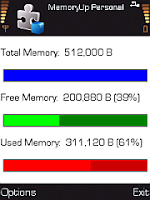 MemoryUp Personal
MemoryUp Personal MemoryUp Personal is a freeware application which can reclaim lost resources. It has a useful main Screen that shows your current RAM use and an option to "Quick Boost" where you can gain back lost Ram from Memory leaks. You could simply restart your phone to achieve the same results, but this makes a quick and useful tool to gain small amounts of RAM.
MemoryUp Personal is a freeware application which can reclaim lost resources. It has a useful main Screen that shows your current RAM use and an option to "Quick Boost" where you can gain back lost Ram from Memory leaks. You could simply restart your phone to achieve the same results, but this makes a quick and useful tool to gain small amounts of RAM. When you download the Zip folder be careful not to choose Upgrade button otherwise you will have to pay for the PRO version.
Once you have downloaded the zip folder extract the .jar and .jad files and move them to your phone. Then use the File Manager on the phone to locate the .jad file and Open, it will automatically install.
 Jbak Taskman
Jbak Taskman
 Juriy Bakunin a developer from Russia has updated Jbak TaskMan 0.99 which is a Task manager that not only can kill applications but also launch applications for your own personal menu.
Juriy Bakunin a developer from Russia has updated Jbak TaskMan 0.99 which is a Task manager that not only can kill applications but also launch applications for your own personal menu.Another great thing is it is already signed, and of course its free. When its running it automatically replaces the standard task manager which is opened by holding down the Menu Key. The application shows running applications on the left and allows you to add personal applications or documents to the launch menu on the right. There are also many other options, which makes it a really useful application indeed. Download Jbak TaskMan 0.99 directly from his website by clicking the title or go here.
 AlertMe
AlertMe
 This application by Ahmet Yildirim (McLightning) alerts you if your phone is moved using the built in accelerometer as the sensor.
This application by Ahmet Yildirim (McLightning) alerts you if your phone is moved using the built in accelerometer as the sensor.You need to install python and a Megapypack 1.52 to get the application to work. Before you install the MegapyPack remove RDAccelerometer if you have previously installed it. I have provided a zip folder with all 3 applications.
The AlertMe Application and MegapyPack 1.52 both need to be signed but the python1.4 app. is already signed. Click on the application name to download the Zip folder or go here.
Thanks to jd Sullivan for highlighting this application :)
 SwitchOff
SwitchOff This Application allows you to turn off your phone at a set time. It is very simple and useful if you need this feature.
This Application allows you to turn off your phone at a set time. It is very simple and useful if you need this feature.The application needs to be signed via SymbianSigned process.
 N95 Lightsaber
N95 Lightsaber
 A developer named Graham Oldfield has used the Accelerometer in the N95 to create a simple lightsabre out of the N95! The latest version 1.62 has even better settings, allowing you to choose the colour, sound level etc. You also need to install the Accelerometer plugin which comes in the zip file.
A developer named Graham Oldfield has used the Accelerometer in the N95 to create a simple lightsabre out of the N95! The latest version 1.62 has even better settings, allowing you to choose the colour, sound level etc. You also need to install the Accelerometer plugin which comes in the zip file.  SMS Scheduler 1.0.7
SMS Scheduler 1.0.7
 This application by Lombrozo allows you to send text messages when you want. You could scheduler birthday text or reminders with options of hourly to yearly frequency.
This application by Lombrozo allows you to send text messages when you want. You could scheduler birthday text or reminders with options of hourly to yearly frequency.It requires Python to be installed but doesn't need signing.

 Star Wars Imperial Ace
Star Wars Imperial Ace
 In this game you are the Imperial fighter, shooting down x-wings and other things.
In this game you are the Imperial fighter, shooting down x-wings and other things.There are really good quality graphics and guides. it was apparently originally used in Siemens phones and has been resized for N95. Use the Dark side!!
 FreeCallsSprite
FreeCallsSprite FreeCallSprite is a dial-up vibration application by junnikokuki that basically vibrates when you make a call until the other person answers the phone.
FreeCallSprite is a dial-up vibration application by junnikokuki that basically vibrates when you make a call until the other person answers the phone.You could of course hold it in your hand or just leave the phone on a table vibrating as the vibration is quite strong you will certainly notice when the it stops!
Unfortunately the application is unsigned so you will need to follow the online signing process, on my Main page Section 3, if you haven't already got a certificate.
 IfInfo
IfInfo This freeware application by Yohanes allows you to see your N95 Internet Connection details like I.P address, DNS, Gateway and many others.
This freeware application by Yohanes allows you to see your N95 Internet Connection details like I.P address, DNS, Gateway and many others.It is similar to using the PC command prompt ipconfig /all.
 Theme Magic beta
Theme Magic beta This application use the accelerometer inbuilt in the N95 to Change themes when you shake your phone. This is a beta version and does not have full settings capability. I found it difficult to see the new changed theme before selecting it but i am sure this is something that will improve when the full freeware version is available. For more details on Theme Magic visit Symbian Freak
This application use the accelerometer inbuilt in the N95 to Change themes when you shake your phone. This is a beta version and does not have full settings capability. I found it difficult to see the new changed theme before selecting it but i am sure this is something that will improve when the full freeware version is available. For more details on Theme Magic visit Symbian Freak Beeper
Beeper Beeper is a freeware application by Ariek44 that is simliar to the popular Timebar. It can show the date, Time, Battery or signal strength or RAM use on the Inactive Screen. You will need to install Python for the applicaton to work, i have provided a copy in the zip file.
Beeper is a freeware application by Ariek44 that is simliar to the popular Timebar. It can show the date, Time, Battery or signal strength or RAM use on the Inactive Screen. You will need to install Python for the applicaton to work, i have provided a copy in the zip file.Generally Beeper is more customizable than Timebar, but both allow you to move the display around the screen using XY coordinates.
The Bar display type is changed by selecting "Bar info". You can also set hourly alarm tones as with Timebar by creating .mp3 tracks. I have provided a Timebar set of basic hourly tones in the zip folder. You can change the hour alert range, though i did have problems getting the correct hourly time voice alert.
 The screenshots left show the Options available in Beeper, you can "Restart your phone" start specific applications at allocated times as well as changing the colour of the text and background of the display.
The screenshots left show the Options available in Beeper, you can "Restart your phone" start specific applications at allocated times as well as changing the colour of the text and background of the display.For RGB Colours see ColorSchemer
For more details on Beeper see SymbianFreak
 Battery Voice
Battery Voice  This freeware application speaks your Battery level out loud! After starting the application simply shake the phone to active the Battery Voice. This version is in English, but you could change the .wav files to your own language.
This freeware application speaks your Battery level out loud! After starting the application simply shake the phone to active the Battery Voice. This version is in English, but you could change the .wav files to your own language.This application needs python installed and a copy is in the zip file. There are also images and sounds folders which need to be placed in External Memory Card: z / others.
 iBattery and Clock Screensaver
iBattery and Clock Screensaver This .swf file is a Screensaver that shows you battery strength and current time. The application can be viewed using the Flash lite player located in your Media folder on the phone.
This .swf file is a Screensaver that shows you battery strength and current time. The application can be viewed using the Flash lite player located in your Media folder on the phone.If you want to display a Screensaver on your phone, you need to got to Menu / Tools / Settings / General / Personalisation / Themes / Power saver and then choose Animation. You can also change the time delays and back light. For more info on Screensavers see section 8 here
 DivX mobile player
DivX mobile player 
 To play .avi video files rather than the mp4.
To play .avi video files rather than the mp4.Tutorial for creating .AVI video files here
The Latest version 0.91. Choose the Symbian OS 9 S60 3rd Edition version on the download page.
 WakeUpMe
WakeUpMeWake Up Me otherwise known as pyBudzik by the developer Damian is an application that allows you to change your default alarm sound to the Radio, LCGJukebox, FIVN player or "Other" application from z:/sys/bin.
It can open another application like realplayer by using this string Z:\sys\bin\MediaPlayer.exe but i cannot open a track just the application, so it is not so useful in this mode.
To set your Alarm tone to you favourite track go to Menu/Tools/Settings/General/Personalisation/Tones/ClockAlarmTone and choose the track from your Music Library.
You need to install Python to make the application work and i have supplied both applications in the zip folder.

 Mobile Weather 1.1
Mobile Weather 1.1 Mobile weather is a freeware application that allows you to get weather forecasts for hundreds of different cities around the world. This application uses Yahoo weather as it source and therefore needs and internet connection to retrieve the initial data. It will remember different locations that you set and has good options for updating the forecast.
Mobile weather is a freeware application that allows you to get weather forecasts for hundreds of different cities around the world. This application uses Yahoo weather as it source and therefore needs and internet connection to retrieve the initial data. It will remember different locations that you set and has good options for updating the forecast.
 Nokia DJ Mixer
Nokia DJ Mixer 
This Nokia application came out in 2007 from th Nseries India website and is available for most Nokia Nseries phones. It basically allows you to mix tracks from your music library and also make Karoke tracks. You can create playlists and save them, which is really useful because gettings track is a little slow due to need to the constant Read data approval.
Although you can load a long playlist you can only mix 2 tracks at one time.

 I have to say i found this application a lot of fun, its quite simple to use and if you play the phone through a stereo system the mixing sounds quite good :)
I have to say i found this application a lot of fun, its quite simple to use and if you play the phone through a stereo system the mixing sounds quite good :)
 Mp3 editor
Mp3 editor Mp3editor is a tool to cut/join Mp3 on your phone. For me I prefer to edit mp3 on a pc with MP3DirectCut but this gives you the opportunity to do it anywhere from your mobile. The application has a few small problems: the Key options does not show up on the screen, and they are important to know they are
Mp3editor is a tool to cut/join Mp3 on your phone. For me I prefer to edit mp3 on a pc with MP3DirectCut but this gives you the opportunity to do it anywhere from your mobile. The application has a few small problems: the Key options does not show up on the screen, and they are important to know they are Use left soft key for menus and right key to cancel or exit.
1 & 3= Move start point to right
2= Reset start position
4 & 6= Move end point to left/right
5= Mark end point at current position
7 & 8= Adjust timing steps
Up, down keys= Volume control
Left, right keys= Move position mark
The other problem is that you edit in time(secs) rather than on a graph.
Although i have mentioned a couple of issues i must say i think its a really good application, and its gives you the option to create clips/edits where ever you are.


 Syntrax
Syntrax 
Syntrax is the first and only professional music software for the mobile phone. It is a sequencer, sound synthesis and sample editor all wrapped up in a nice little package! A mobile synthesizer in your pocket. Those are the quotes from the Syntrax website, i have to be totally honest, ive had this application sitting around for a while and havent posted it because i have no idea how to use it! I get totally confused at the intricate layout, but i am sure if you use this type of software you will understand it. The good news is the website has tutorials to download and more details.

 S60 Ticker
S60 Ticker S60 ticker allows you to show incoming Text messages in a Ticker tape scroll bar on your phone. It is a really good application with excellent settings allowing you to move the scroll bar, Enable Theme support, change scroll speed and many others. The advantage is that you can continue playing games, or writing messages whilst the incoming text.
S60 ticker allows you to show incoming Text messages in a Ticker tape scroll bar on your phone. It is a really good application with excellent settings allowing you to move the scroll bar, Enable Theme support, change scroll speed and many others. The advantage is that you can continue playing games, or writing messages whilst the incoming text.Ok now the complicated bit, The Earlier version is freeware.
 pyMoneta
pyMoneta This freeware application by Ariek44 allows you to move a coin of your choice around the screen. It needs python to be installed and uses the inbuilt accelerometer to control the coins movement. I have provided a zip folder with the necessary python and coins by Teo from symbian freak and myself. Click on the application name to download
This freeware application by Ariek44 allows you to move a coin of your choice around the screen. It needs python to be installed and uses the inbuilt accelerometer to control the coins movement. I have provided a zip folder with the necessary python and coins by Teo from symbian freak and myself. Click on the application name to download  pyPoziomica
pyPoziomica This application by Ariek44 turns your n95 into a Spirit level! I'm always wanting to check how level things are REALLY i am, so this is great for me! Well i haven't checked how accurate it is yet but its pretty cool. It needs python to be installed. You can change the backgrounds or leave it plain. I have provided a zip folder with python and the backgrounds from symbian freak which you could change at a later date.
This application by Ariek44 turns your n95 into a Spirit level! I'm always wanting to check how level things are REALLY i am, so this is great for me! Well i haven't checked how accurate it is yet but its pretty cool. It needs python to be installed. You can change the backgrounds or leave it plain. I have provided a zip folder with python and the backgrounds from symbian freak which you could change at a later date. Reboot or EQ reboot
Reboot or EQ reboot This is a very basic Reboot application. There are no options once you press the button it will restart the phone . One good thing is that is signed so you can use it straight away.
This is a very basic Reboot application. There are no options once you press the button it will restart the phone . One good thing is that is signed so you can use it straight away.
 PyRestart 2.00
PyRestart 2.00 This application requires Python to be installed on your phone. It doesn't need signing which is good and has simple options with a Auto Restart feature. I really liked this application. When it restarts the phone there is no Nokia linking hands clip and no pin card request as with most of the other reboot apps.
This application requires Python to be installed on your phone. It doesn't need signing which is good and has simple options with a Auto Restart feature. I really liked this application. When it restarts the phone there is no Nokia linking hands clip and no pin card request as with most of the other reboot apps.
 NStarter 1.05
NStarter 1.05 Nstarter is a Reboot application with the advantage of having loads of settings and shortcut options. The main disadvantage is that it is Unsigned, so you will need to sign it yourself or submit it to symbian signed (see signing process on main page)
Nstarter is a Reboot application with the advantage of having loads of settings and shortcut options. The main disadvantage is that it is Unsigned, so you will need to sign it yourself or submit it to symbian signed (see signing process on main page) NeoReboot
NeoReboot
NeoReboot is a recent application that can Restart your Phone. The main drawback is that the application is unsigned.

 AppQLaunch
AppQLaunch Application Quick launch by Yohanes is a simple but very good freeware program that allows you to quickly open applications by name. To save time its a good idea to open it with a shortcut key, as shown in the second image. I also found it necessary to refresh the list in the options after installing, to bring up the full list of application available.
Application Quick launch by Yohanes is a simple but very good freeware program that allows you to quickly open applications by name. To save time its a good idea to open it with a shortcut key, as shown in the second image. I also found it necessary to refresh the list in the options after installing, to bring up the full list of application available.
pySnake
 pySnake is a simply but entertaining game that uses the Accelerometer to change the direction of the snake. The action works well and makes the game a little more complicated and interesting than normal. Just tilt the phone to move the direction its that easy. You will need to install Python for s60 for this game to work. python is needed for other applications so its well worth installing it.
pySnake is a simply but entertaining game that uses the Accelerometer to change the direction of the snake. The action works well and makes the game a little more complicated and interesting than normal. Just tilt the phone to move the direction its that easy. You will need to install Python for s60 for this game to work. python is needed for other applications so its well worth installing it.
 pySnake is a simply but entertaining game that uses the Accelerometer to change the direction of the snake. The action works well and makes the game a little more complicated and interesting than normal. Just tilt the phone to move the direction its that easy. You will need to install Python for s60 for this game to work. python is needed for other applications so its well worth installing it.
pySnake is a simply but entertaining game that uses the Accelerometer to change the direction of the snake. The action works well and makes the game a little more complicated and interesting than normal. Just tilt the phone to move the direction its that easy. You will need to install Python for s60 for this game to work. python is needed for other applications so its well worth installing it.
 Galaxian
Galaxian Well this continues my collection of old school arcade games. It wasn't originally made for a N95 but i have resized it and improved the app. icon. This is not 'Galaxian Mini' which is a poor substitute. In the resizing process text details have been degraded but the game play is better. Its a copy of the Namco game by Vboarz.
Well this continues my collection of old school arcade games. It wasn't originally made for a N95 but i have resized it and improved the app. icon. This is not 'Galaxian Mini' which is a poor substitute. In the resizing process text details have been degraded but the game play is better. Its a copy of the Namco game by Vboarz.The sound works but is amazingly loud! the vibrate doesn't seem to work. You can turn the both on/off.
 Voice Breaker
Voice Breaker This is a game where you have to shout to destroy the building. The louder you shout the more damage you will do, but look out for the people walking in the road, and try to get the planes and helicopter to crash into the buildings.
This is a game where you have to shout to destroy the building. The louder you shout the more damage you will do, but look out for the people walking in the road, and try to get the planes and helicopter to crash into the buildings. Speaker
Speaker
 This application by Manu uses the speech command inbuilt in N95 to Speak the Date, Time, IMEI, Missed calls, or Last missed call. You may need to download Python1.4 before installing the Speaker application, all the links are on his page.
This application by Manu uses the speech command inbuilt in N95 to Speak the Date, Time, IMEI, Missed calls, or Last missed call. You may need to download Python1.4 before installing the Speaker application, all the links are on his page.The application is still in development and you can contact Manu with suggestions for further additions to the speech list or any other ideas you may have.
There are some simple but clever settings which allow you to select a shortcut like contacts on Exit. For example you can set your usual "Contacts" key to open the speaker application which could then say the "Time" then close and bring up the "Contacts" menu. with a little development this could be a useful application.
 MobileRAR 0.8
MobileRAR 0.8 RAR if you don't already know are a compressed file format similar to Zip, They are commonly used on the internet and emails. WinRAR is a not a free product and this application is not made by them but by a individual developer.
RAR if you don't already know are a compressed file format similar to Zip, They are commonly used on the internet and emails. WinRAR is a not a free product and this application is not made by them but by a individual developer.The app. can extract RAR files within your phone, i tested it and it does work, it does have an annoying feature of a using a confirmation screen everytime you move from a file to another.
It is being constantly improved and lets hope newer versions can iron out its small bugs
 YouTube
YouTube
 You tube have now launched their own application for browsing Youtube videos on your N95.
You tube have now launched their own application for browsing Youtube videos on your N95.The application works well on my N95 in portrait and landscape mode. The search function is good and remembers previous searches.
The black/grey background is a lot more tasteful than the actual plain white background of the normal website. (Which i changed to Black on firefox a while ago)
 HourPower is a simple application that can speak the time using the N95 built in speech commands. It works in English , French and german. Its best launched by a soft key on the standby screen.
HourPower is a simple application that can speak the time using the N95 built in speech commands. It works in English , French and german. Its best launched by a soft key on the standby screen.
 Active Notes
Active Notes
 This freeware application is basically 'Notes' on Steroids. Its a really good app. that allows you to save a text notes and add an Image, Sound clips and also add any note to a contact. It can even do more. . . Read Here
This freeware application is basically 'Notes' on Steroids. Its a really good app. that allows you to save a text notes and add an Image, Sound clips and also add any note to a contact. It can even do more. . . Read Here Timebar
Timebar
 Timebar is a very useful freeware application that can show the time on all screens whether you are in the menu, music player etc. It can also play a tone or voice alert every hour on the hour (You can turn off particular hours in the settings) . There are only English and Chinese voice tags. The original English Voice Tags were missing 11am,12am,11pm and12pm, so i have edited them and also created new cleaner English Alerts.
Timebar is a very useful freeware application that can show the time on all screens whether you are in the menu, music player etc. It can also play a tone or voice alert every hour on the hour (You can turn off particular hours in the settings) . There are only English and Chinese voice tags. The original English Voice Tags were missing 11am,12am,11pm and12pm, so i have edited them and also created new cleaner English Alerts.You will need to place the 'Timebar' Folder in your Phone Memory/ Data/ Sounds/ Timebar (Folder) to get the hourly alert to work. You can change the location and colour of the clock in the settings. If you want to make Voice tags in other languages you can get Text to speech here
 Tevero Stopwatch
Tevero Stopwatch
 Finally a freeware Stopwatch for N95 !! It doesnt look as "pretty" as other non freeware apps. but it works well, and was designed for low power use, You need to download the Jar/Jad file zip file and Install to your phone via pc. Install from the .Jad file.
Finally a freeware Stopwatch for N95 !! It doesnt look as "pretty" as other non freeware apps. but it works well, and was designed for low power use, You need to download the Jar/Jad file zip file and Install to your phone via pc. Install from the .Jad file. Calcium s60
Calcium s60
 A good calculator is Calcium, It looks great and works well, my favourite
A good calculator is Calcium, It looks great and works well, my favourite cCalc
cCalc For a scientific calculator get
For a scientific calculator get XCalc
XCalc Another Calculator, not so simple to use but (note the equals button is Options/Calc) but has other features including Trigonometric functions and graphs, Don't ask me what they mean, I don't know.
Another Calculator, not so simple to use but (note the equals button is Options/Calc) but has other features including Trigonometric functions and graphs, Don't ask me what they mean, I don't know. Screenshot
Screenshot
 This is my favourite screen capture application and the one i use for all my screenshots.
This is my favourite screen capture application and the one i use for all my screenshots.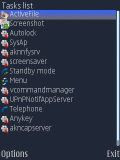 ActiveFile v1.23
ActiveFile v1.23
 I used this application a lot . You can run an On-screen Memory Monitor by selecting Options/ Tools/ Start memory monitor. This screenshot show background tasks running (except the top two) on my N95.
I used this application a lot . You can run an On-screen Memory Monitor by selecting Options/ Tools/ Start memory monitor. This screenshot show background tasks running (except the top two) on my N95.

 Y-Tasks
Y-Tasks  There are 8 application in this set but you ony really need Y-Tasks, Memory Status and Trace to analyse your memory.
There are 8 application in this set but you ony really need Y-Tasks, Memory Status and Trace to analyse your memory. CPU Monitor by 3sky
CPU Monitor by 3sky This is a freeware CPU and Ram monitor for anyone interested in analysing the performance of their N95.
This is a freeware CPU and Ram monitor for anyone interested in analysing the performance of their N95.
 RotateMe 2.1
RotateMe 2.1
 RotateMe is an excellent freeware application that automatically adjusts the direction of the screen from landscape to portrait and back again. The only problem with Rotateme is that it is unsigned, which means you will have to sign the application.
RotateMe is an excellent freeware application that automatically adjusts the direction of the screen from landscape to portrait and back again. The only problem with Rotateme is that it is unsigned, which means you will have to sign the application. Space Invaders
Space Invaders
 This java game is almost identical to the 1979 Colour version of Space Invaders, the sounds works and can be changed in the options. Click on the image to download
This java game is almost identical to the 1979 Colour version of Space Invaders, the sounds works and can be changed in the options. Click on the image to download














109 comments:
Excelent site, with excelent programs!
RE SPAM: Please dont spam the comments section.
If you want to tell people about some cool freeware then email me an i'll post a review with images and links.
SPAM will be deleted.
the rocknscroll app doesnt seem to work...i hope you dont consider this as spam..
Re RockNScroll: Some people have had initial problems installing rocknscroll, but it works on my N95 classic and i know of other people with N95-8GB who have it working too. Even though the movement control is somewhat complicated.
i have no problems installing it, it's just a dead icon though when i try to launch it. great site btw.
I have rockNscroll installed and it was an dead icon too.
but then I read somewhere that you have to turn-off all other app's that are using the accelerometer...
rotateme,nokmote. So I did, and now its working.
In the next version(1.0.1) this is fixed :)
tip: "read da manual"
And I want to apologise to sjc....
I left a few anonymous comments here and there, but every time I forget to thank you, sjc, for this great site.
A "must" for the n95 owner
i dont have any other accelerometer apps on my phone though...
Nice Post thankzzz...
COMPLETE and NEW !!! Secret Codes all type NOKIA phone...
Yesterday after searched around, finally i found a site contains codes for all type Nokia phones, such as: latest firmware, unlock, security code, hidden secret, and more.
If you need, can find them here: http://nokia-tricks-codes.blogspot.com
For all Type Mobile Phone here : http://mobile-secret-codes.blogspot.com
I just installed the pysnake but i didnt work :S
How can i make it work ???
Re PySnake: You will need to install python for s60 from the link below.
Python s60
That should fix the problem.
I have N95-8GB. I installed pyMoneta, python, and put the coin images in c:/data/images, but it can't seemed to find the coin images. Does c: drive mean phone memory or mass memory? I have tried both ie. /data/images on phone and mass memory but it still can't find the images.
thanks
Re: Coin Images Location, You can put the coin images anywhere in your phone, C/data/Images/Coins is just a good place to put them. Yes the "C" is the Phone memory.
Once the application is open select the "Image Coin" from the left Selection Key and navigate to the folder/Jpeg Image.
If you are still having problems Email me and i'll answer in more detail.
I tried some accelerometer applications from this very nice collection, I like them, but I see little practical use for me. I wonder if the accelerometer could be used to develop anti theft functions, either for the phone itself or an object containing the n95 (e.g. a car).
Conversation doesn't seem to be to compatible with N95 ?
I downloaded rotateMe v2.0,then tried to sign it on the Symbian site, but got this error:
FAILURE: Submitted .sis file uses a UID that is not allocated to the account holder matching this email address (0x200087b5)
Any ideas?
Re symbian signing problem: Many people have contacted me with the same problem.
Symbian signed open signing is in beta stage and has had a few problems. I would suggest downloading another copy from an alternative source and re-sending to Symbian signed.
I do not know exactly what cause's the error message but i would keep trying.
When i first used the process i didn't even get a confirmation reply, so don't give up just yet :)
S60 Ticker (freeware) requires the Server part signing - and when you try in SymbianSigned - you get the error:
FAILURE: Submitted .sis file uses a UID that is not allocated to the account holder matching this email address (0x200087b5)
Woot thats what i call a website but it needs a bit more colour. Maybe a mobile version of the site
Fantastic site! Well done!
I installed ShakeSMS-V1.02-SymbianSigned.sisx, it installed fine but it doesn't seem to work on my N95 8GB. Any ideas why this would be.
Hi Thanks so much for the site...
I got a q : flipsilent is marked as signed (although its not) but i tried to get it signed through your tutorial (thanks for that as well) but the file i got back was rejected from the phone as not signed.
got any ideas
Thanks
Re Ro3: Are you running another accelerometer application like RotateMe?
If you are there maybe a conflict, turn off any other Accel. applications and see if it works.
Also Check if you have the latest version.
Hopefully that will fix it
Re Uri: Flipsilent rejection.Symbian signed open signing is in beta stage and has had a few problems. I would suggest downloading another copy from an alternative source and re-sending to Symbian signed.
I do not know exactly what cause's the error message but i would keep trying.
When i first used the process i didn't even get a confirmation reply, so don't give up just yet :)
I've tried to install the youtube but it said 'invalid jar file'. Any suggestion? Thanks in advance.
Re Invalid Youtube jar: You could try re download the jar file. You have to move it to your N95 and open it from inside the Phone.
I wrote a review of YouTube application on my main page N95 Best Tips
and i found it better to use the Web browser if you have N95 8GB or N95 with v21 firmware
there is this great software call mobitubia which allows you to watch all youtube videos with an excellent quality http://www.mobitubia.com/dp/?q=node/2
Excellent site. Thx. For those who have problems in signin' apps with "open sign" and the message "uses a UID that is not allocated..." : As far as I know from some readings here and there, it's because these apps are still in developpement. U can sign with other tools if u do have a "dev certificate" but unfortunately symbian does not give more certificates like these. For "Rotate Me" there is a revision (called v2.2 but is in fact 2.1 beta2) that is "uuid opened". I've found it to times : one in english, the other in arabian. I think it's the version sent for those who are donnators for beta test purposes... 3 ways of acting with that : u wait for the release version (announced still 12/2007) or u think the programmer has had enough money and u find this file. Third is : u make donnation on the site bysamir and u wait long time...
To the author of this site : sorry for my bad frenchy english. U are allowed to modify every part of this message before publication. I wrote it under GNU/GPL licence ;)
hi i tried to install pySnake. but i dont know which version of python to download?? which version will work on my n95?
Re pySnake: Download pySnake 2.0 from the title link.
If you need to instal python use
PythonForS60_1_4_3_3rdEd.sis for N95 and N95 8GB
i uploaded the nokia dj app
but when i used it, it played my tracks but there was no sound why is this?
Re DJ Mixer: Did you check the volume, as you can set the levels between each "deck". I did fined any problems with sound levels myself.
Although i assume you have checked the basic options, have a look at the play/pause and left and right volume settings.
Hey anyone know if you can have a sound play when you slide the phone to show/hide the keypad?
My friend has that Nokia phone which has the tempered glass and when he used the slide it would play a waterdrop sound but he wouldn't tell me how to do it!
Hi,
You are doing great job.
I got some incredible softwares.
Thank you and do keep it up.
Akash
Thank you ever so much for the rich content within your blog - really most helpful.
Paul R. UK
Thank you very much for your time and effort. I love your site and visit it frequently.
Just a couple of questions with Star Wars game: is there an option to turn the volume down? It takes a while to load and once it's loaded there's a "play" icon on the right selection button but it doesn't seem to do anything. How do I get the game started?
I posted about Star Wars... ignore that. I deleted some apps like you said in Speed up your N95. It's awesome! Thanks again!
hi could you send me your email-id, have some doubts in installing the fonts
Re Fontrouter: My Email is n95questions@yahoo.co.uk There is a contact button on every page, half way down.
Hi how to change a font in the opera?
wicked website WHERE HAVE YOU BEEN! been looking all over the net for a site like this...
love it.
just wanted to know if anyone knows about a bluetooth hacking software for N95 8GB something you still have to pair but lets you switch off the paired mobile! plz let me know
sharky
sharkyali@hotmail.com
Unfortunally i hav found that the pyMoneta and the pyPoziomica links no longer lead any where...just to a page saying that the url doesn't exsist.
Also i can't get the signing prosess to work, but i'm trying that on a different computer tomorrow
Re Mark Py Links: Thanks those links were dead , ive fixed them now.
As for signing process, it often causes problems, i would use an XP PC is you have the choice, sounds silly but it worked for me!
Sorry for posting a basic question, but I was not able to find solution:
What does this mean:
"FreeCallSprite needs to sign before installion. You must sign it with
your dev cert. Note: This release need the NetworkControl cap and does
not support open signed online."
How can I do it?
Re Unsigned applications: When a developer creates application he can send it to SymbianSigned for them to verify and pass as "Clean" and "Non conflicting" etc with your phone or he can release it as Unsigned (a bit like a beta version).
The Verified Signed versions can be installed into your phone, whilst any unsigned applications need to be signed by you for your personal use.
To do this you need to contact SymbianSigned and follow their online signing process. :)
hi, awesome site! definetly one of the best n95 sites i've seen, just one thing i've just read your firmware update post and in much eager anticipation i've tried to update my firmware only to be told that v21.0.016 is still the most up to date firmware, any chance that you can post where we can actually get it from as it looks AWESOME!
Please Help, I have Just upgraded the Firmware N 95 and BiNPDA.Security.Manager.v1.0.S60v3.SymbianOS9.Internal.BiNPDA does not work now, The sisx s60_3_1_app_trk_2_8_6 does not want to install because the phone says it a built in component. I have tried formatting memory card, un installing all the apps and all, but alas, Is there any other security manager available ? for this firmware ?
Re Firmware v.21 or v.30: To get the very latest firmware version you have to debrand your phone.
Nokia will release the v.30 for other product codes soon
Re Security Manager: I can't test the "BiNPDA Security Manager" errors as i dont use that application, there are some security basic features on the N95 which may help you.
I dont know exactly what features you are looking for but if you want more help contact me via email.
hy allz...awesome site sjc u rock dude...very cool freeware and tips..by the way,about the cCam aplication:u can turn off camera tones from settings-general-personalisation-tones-warning tones...switches off all tones in the phone.apreciate the effort..scz my english i`m from romania.
Re Warning tones OFF: Well what i meant by warning tones will be off is that all tones not just the camera will be OFF that includes, low battery, message alerts etc.
With CCam you can turn off the Camera tone without turning of warning tones.
I think that's what you asked?
thanks for the nice comments :)
Excellent site, informative and no dead links - thanks a lot, you have just made my Nokia much more fun :-)
Hey The Best site for N95!!!! thx alot, i just have a lil prob, with the alert me prog. the Megapypack 1.52 wouldnt install, and the alert prog. didnt either even when i did what had to be done, if u can help i will be too happy thx!!! (if u reply just make a heading ALERT ME! 10x
Re ALERT ME! : Did you install the python first?
If you already have python i would make sure its the latest version, then try to install the MegaPack etc.
Hopefully thats all it was, but let me know if you are still having problems.
re: ALERT ME! Thanks a billion for u're reply, but it still did't work, i so wanted to have this lol, thx alot though u're the best.
ps: if there is still hope just rep to: FOR CIKNETO thx
HOW TO FIX ROCK N SCROLL
......................
before installing rocknscroll application to the memory
u should install accelerometer plugin to phone memory(not to memory card)
http://www.4shared.com/file/58706116/e3215351/Acelerometro_N95_Accelerometer_Plugin.html
then install rocknscroll
http://www.4shared.com/file/39888868/5e85f0a/RockNScroll_1_0_1.html?s=1
restart ur phone
then it will wrok without any prblm
thnxs nd reagrds
sivan
Fantastic site fella. You are to be congratulated, thanks for sharing.
I have installed WakeUpMe but I can't get it to work. I have tried it with the Python in your zip file and also tried the latest Python version but WakeUpMe still won't wake up..! Do you have any suggestions? Thanks.
Re Jonty: I tested the WakeUpMe and it works fine. Did you install both applications to the Phone Memory?
I would recommend installing all applications to the Phone memory.
Hopefully that should fix it, otherwise i would remove , restart and reinstall both applications.
All the best
sjc
Finally got it to work sjc but I can only get it to open the radio in headphone mode, so not much good really. Do you know any alarm app that can launch streaming links in internet radio? Cheers.
hey, how do you know if python S60 is running...cuz i dl-ed it but one of my other apps says that i didnt....should i just delete the old one and re-dl python?
Re Python: Python is a programming language and doesn't exactly run in the background. Some applications need it to run.
You could uninstall and reinstall the latest version, if you are unsure it is working properly.
www.bysamir.fr seems to have closed for a while so none of your links to this site work properly. There is a new site called aikonlab.com but there are only a couple of apps available that i could see. Shame!
Re Samir website down: Yeah thanks Anon you are correct the samir website is down for now so i will look into hosting the files myself.
bravo! great site... i like the idea of describing what the applications are for plus the guide on how to install them.. more power to you.. this site's a great help.. God bless..
Hi, i am quite an old silent viewer of this excellent blog. today when i see updated 'full screen caller unsigned application. i have a question. is it possible that individual user can sign application. i have registered in symbiansigned.com site but some additional information is required to sign an application. i will appreciate if i can have some help
Re Symbian signed: Symbian signed changed there signing process a while ago. Instead of giving certificates to registered users you can now submit an application online.
You don't need to register, but you need an email that is not Hotmail, Yahoo mail etc.
The process is simpler in theory.
Link Symbian Signed
I hope that helps SJC
Hi thanks for info. i already have different email other than hotmail, yahoo and others. i just tested one software 'cell tracker' and waiting for reply mail from symbian.
Great website!!!:D
Thanks for such an informative site..I will be sure to point other people in the direction of this place.
i have downloaded the zip file for the 'alert me' app. i have installed python but can not install the megapymodule pack,the phone says "unable to install a protected appliction from an untrusted supplier". What am i doing wrong?(i tried signing it but symbian signed wouldn't let me).
Re Anon: Alert Me & MegaPack, Both of these applications need to be signed online HERE
Hopefully that should sort it out
All the best
SJC
I successfully signed alert me but when I tried signing the Megapack I got this error message:
FAILURE: Submitted .sis file uses a UID that is not allocated to the account holder matching this email address.
I dont know what to do to correct this.
Re Megapack signing: I have had the same error message from Symbian signed a couple of days ago.
I would leave it a day or two and try them again, if you can find another version, you could send that as a trial.
I hope this helps
all the best
sjc
Tried signing Megapack v 1.5.1 and got the same error message, signed the full screen wallpaper app. first time. The symbian signed web site says it is something to do with my email not matching the developers email and the app. not being enabled for 'open signing'. I'll try again in a couple of days. Thanks for the Help. Great web site - keep it going!
Excellent site - just acquired an n95.1 and it's great to find all these fun toys with all the tricks to get them to work.
A tiny criticism though - wouldn't it be better to format this page in a more phone-friendly style? All those panels get opera mini very confused.
Just a thought - it's such a useful page i refer back to it a lot!
Thanks again
Hi,thanks for giving excellent tutorials for N95 applications,could u post a tutorial for using VOIP softwares by installing it in the N95 and make calls through wifi.
Hi everybody :D I'm looking to cancel the call by sliding the cover. I know that there is only know as calling. When you find it please send it to Dusky11to@azet.sk. Thank you very much
Hi everybody :D I'm looking to cancel the call by sliding the cover. I know that there is only know as calling. When you find it please send it to Dusky11to@azet.sk. Thank you very much
awesome site, thanks for keeping it well updater.
btw symbian signed suckes.. it never works :(
Excellent web site.I chk it atleast once in 3 days to knw whts new.
Btw id really appreciate if u can also update the Jbak Taskman Link for download .. May be it does not work anymore.
Thnx.
keep up the Good work.
Re Anon Symbian Signed: Good news for those of you who want to sign your own apps rather than using Symbian signed online!
I'll give you the details next week, p.s I changed the Jbak taskman link :)
i have put the batt and clock screensaver on you phone but the time dos not change can you tell me why
Re Clock Screensaver & Battery: These 2 screensavers work when the phone is in idle. You can set them from Menu/tools/settings/general/personalisation/themes/PowerSaver/Animation. then select the battery or clock screensaver.
They are not intended to replace the traditional clock or battery indicator.
All the best sjc
Re Anon Rule: . . . Thanks ! :)Anyone who takes the effort to learn about, customize and just have fun with their phone ROCKS TOO!
hi, thank you for all those apps!! but i am wondering how to open a m-3 file on the mp3 editor app? i hv tried pressing all the keys but it won't get me anywhere!! thx in advance :)
Re Anon Mp3editor: To open an mp3 file to edit just press the top left key. It will then give you a choice of Cutter, Join, Tag editor and About.
Hope that sorts it, all the best sjc
thx! i got that, but after i choose cutter, it gave me 2 options: [digital] and [simple] and what ever i press it remains the same.
Re Anon Mp3editor: [Digital] refers to MP3 tracks and [Simple] refers to ringtones.
When i press Digital it shows
<<<
mp3
select "mp3" to locate a mp3 file on your phone. It works ok on my n95
sjc
this site makes it all so much easier than googleing everytin nd tryin 2 download yourself 10/10
Thanks so much for the wonderful blog. Didnt know there are so many applications out there to soup up my phone :)
Great work...keep it up and thanks again.
hey.. thanks a lot..
is there any data counter mobile application?? I am interested in downloading internet radio but as I see it is a heavy download....so I would love to have an answer....
Re anon Data counter: Your N95 should be able to show you how much data you have Sent/Received. Go to Menu/Tools/log then scroll right and there you should see Sent Data just select Options/View Details.
As an alternative,I would recommend downloading applications to a PC then transferring to your phone via USB.
All the best, sjc
Simply the best n95 blog iv ever came across !!
fantastic blog! just got a N95 and you have made it way better!
just one question though - for the lightsaber it says "expired certificate!" and then nothing happens - what can, if anything, be done about this?
Cheers for your hard work mate!
got it! one just needs to set the phone clock back :)
Great site bro! I have now appz for my n95 which i really lv like the rotateme,fullscreenWP and freecaller.But what i really tnx u bro is that i can now sign appz thru OPDA. More power to you bro and waiting for more appz give us
jz installed s60ticker and its working but my query is does it really have no icon for settings?also installed pysnake but when i click the icon nothing happen although i have installed the phyton needed
Thanx man
this site is very great. but im alsa having with the apps using accelerometer im having dead icons when i click the icons. please help me. thanks
Re Pysnake & Dead Icons:If i remember correctly you need the accelerator plugin and python installed. i have hosted a version of the AccelPlugin for you guys.
I hope this sorts out the problem :)
sjc
well, VERY GOOD! I installed some programs, now my N 95 is in coma... only white screen and icon for battery recharging. Idf anyone has an ideea except a bigger hummer, wellcome to tell me yomy23 on yahoo
wow. You are the best man! That new gallery thing really rocks. I just scroll even when there is nothing to see. Just the effects. Let me try out others. Testing on n95 8gb Thanks. Sam from Kenya
You're awesome man! Thank you! I've found some great help here. However, I was wondering, Can you please tell me what's wrong with my phone? Whenever I press 6, it restarts. If I've opened an application, pressing 6 closes the program. Pressing 6 again restarts the phone. I tried Green, *, 3, power together. It works now. But its not stable.
Hi SJC
One more thing.
G desk says expired certificate.
What shall I do?
And where can I get Python?
All the pythons I got give the same expired certificate error!
Re Boogeyman : Expired certificates are easy to fix. Just set your phones date back 1 year then install the application. Then correct the Date.
For official Python download website SourceForge
As for the Key6 problem it sounds like a hardware issue. You could try installing new firmware but that will only help if its a software issue.
If its hardware then best take it to a Nokia repair centre.
I hope that helps :)
I dont usually comment on anything , but that was very useful and them apps are wonderful
thanks
This is an excellent site! The only problem I have with these apps is they have to be "open" all the time for them to work?? ie: if you hit the task manager it says all these apps are open and that takes up more battery power. Any ideas how I can use the apps after I've exited? eg: I downloaded WakeUpMe but it won't work unless I'm still in it, unlike the normal alarm clock that I can exit and won't register on the task manager as "on" but it's still on in the background. Does that make sense?? If there is a way around this that'll be awesome but other than that...this site is wicked good. Thanx. I hope this wasn't too long?!?! haha sorry
Re Anon open apps: The only trick i know is to use the Menu(hold) to bring up task manager and go back to the main menu. That should keep most of them running in the background. It will use more battery. If you use the red 'c' button that would close the app.
I think you have already been doing this anyway.Thanks for the comments:)
All the best
hi, your blog is very useful, i will get my N95 tomorrow and install some of the apps. hopefully it will work.
Post a Comment