 I have created a list of N95 Best tips and tricks for this phone after being disappointed with other Internet articles on customising your N95. If you have any other tips i haven't mentioned let me know and I'll add them to the list. I hope you enjoy this N95 Blog and find them useful.
I have created a list of N95 Best tips and tricks for this phone after being disappointed with other Internet articles on customising your N95. If you have any other tips i haven't mentioned let me know and I'll add them to the list. I hope you enjoy this N95 Blog and find them useful.The N95 is a Symbian 60 phone like the N73, N80 and N70 before it and so some of the tips are based on ideas from these phones.Some of the tips will also work for Nokia Symbian 60 phones like N90, N91, E61 and the E70.
I have used Freeware applications for the N95 and avoided shareware although there is a lot out there.


I have created two N95 icons for your computer,
A Silver and Black version. They are both in 3 formats XP/Vista/Mac.
download Silver download Black
Tutorials: I have created tutorial pages and links to other tutorials. Click on the image to view tutorial.
Top Tips
1.Get Rid of your operator logo easily! ***Changes 04/02/2009***
The website listed below is now unavailable and therefore the tip does not work, If the website is reinstated i will post the new links.
All networks make it difficult to remove the operator logo from the Inactive background screen. It is possible to remove it using S60 freeware FExplorer but its a real pain and quite frankly unnecessary, the easiest way is to download a blank logo from a website like http://www.free-ringtones-free-logos.com/ its not free but only costs the price of text and lets face it most of us with N95 will have plenty of free texts. Type in blank logo in the search box on the left of the web page and follow the instructions, When the blank is sent to you save it and your logo will disappear. This works for all Nokias from 6230i to N95. I have found that i have to sent texts to both numbers shown on the page, which seems to be a ploy to get u to send 2 texts, but its by far the easiest way to remove the logo.
2. Themes
There are three basic ways to get more and better themes for your N95.
A) You can download free themes from websites like
Mobile9 Zedge Symbian themes Rannat BabiNokia Mmc Forums
B) You can create your own themes free online with
Ownskin.com
Its completely free and makes creating themes pretty easy, you can upload your picture, change the colours of the text and battery bars etc. under the advanced options. It creates a .sis file which you can send to your phone via cable etc. You can also share your theme with other users. Its an easy way to make themes, and well worth trying, though i do find it a bit basic
C) I have made a tutorial for creating themes with the Nokia carbide theme program, which deals with creating transparent navi panes, and handle key pair certificates.
To view the tutorial click here.
Well the best way make your own themes is with Nokia's free software. Its not the easiest program to use but once you have mastered it its pretty simple, my advise is start with the default theme and just alter the active /inactive background. Use the Nokia PC suite to transfer the .sis file to your phone
Series-60-theme-studio.en.softonic.com/symbian
This link above has more details on the Theme Studio.
Nokia forum general info on theme creating
Getting Started is the basic starter guide
3. Symbian 60 3rd Edition Freeware
There are a few feature missing in symbian phones as far as i am concerned.There is no stopwatch and the calculator is disgusting and no torch! so download some freeware for your phone. I really don't like "shareware" so i have concentrated on freeware
 Tevero Stopwatch
Tevero StopwatchFinally a freeware Stopwatch for N95 !! It doesnt look as "pretty" as other non freeware apps. but it works well, and was designed for low power use, You need to download the Jar/Jad file zip file and Install to your phone via pc. Install from the .Jad file.
 TalkTimer
TalkTimerThis works as a Stopwatch, with very big numbers, but was not designed as a full stopwatch, it only shows Minutes and Seconds, and the sound timer function doesn't work properly, but it's an alternative never the less.
 Calcium s60
Calcium s60A good calculator is Calcium, It looks great and works well, my favourite
 cCalc
cCalcFor a scientific calculator get
 XCalc
XCalcAnother Calculator, not so simple to use but (note the equals button is Options/Calc) but has other features including Trigonometric functions and graphs, Don't ask me what they mean, I don't know.
 SpotOn
SpotOnWant a torch? well not really a torch just uses the white backlight, but its pretty bright at night,
 Dictionary
DictionaryFor a Dictionary, try
 Screenshot
ScreenshotFor a screenshot, try
 Divx Player
Divx PlayerTo play .AVI video files rather than the mp4.Tutorial for creating .AVI video files here
 Y-Browser
Y-BrowserFor viewing files not shown by the Standard Phone's File manager. Essential if you want to change your Phone's Font etc.
4. Keypad shortcuts
If you have read your handbook then you shouldn't need this one but useful shortcuts are:
Hold down Right navigation key to launch Voice commands (based on contacts name or application name)
Hold down the Multimedia key to start Music player
Hold down the Menu key to start Application manager
5. Sent Message Info / Received report
If you want to know when someone has received your text message on their phone use this code start your message with *0# This is similar to "Delivery Reports" feature available on most phones but you will receive a details text rather than a confirmation note on screen.It will not show up on their message and a text will be sent to your phone when it has arrived in theirs. Best to leave a space before you start your first word in the message. You wont know when they read the message but you will know when they received it!
NOTE : This feature has only been tested on UK phones Networks.
6.MP3 & Album Art
The N95 has a really good MP3 player with an 8 band graphic equaliser, loudness function, stereo speakers and of course the 3.5mm headphone socket that means you can use your normal headphones. The phone also can hold memory card to a least 4GB which makes for a very useful MP3 player, so take advantage of this feature and get yourself a good memory card.
Album Art
There are two ways to show Album Art on MP3 files.
1)To embed your MP3 album with an image tag, This works fine if you are transferring an Cd or downloaded Album. You will a program to embed your MP3, i recommend Mp3tag.
 You can download it from Pcsos Freeware page
You can download it from Pcsos Freeware pageTo learn how to easily import image tags to Mp3 files click here.
You can also use WMP11 to embed Album art into MP3 files transfer.
2) You can manually add Album Art to albums, but you can only add Artwork to individual tracks or Albums not playlists or Artists. The advantage of using this manual system is that you can create or edit your own image rather than the original Album cover artwork. First create album art images 160px X 160px (smaller images are degraded when viewed, around 20Kb size).Transfer to phone.
Select: MusicPlayer/MusicMenu/Albums/(ie)TheStrokes/Options/AlbumArt/Options/Change/ Select Image/Yes(for all songs in the Album)
Mp3 Ringtones and Message tones editing
If you want to make music clips from MP3's the best freeware program is

I have created a Tutorial on making Mp3 Music Ringtones/ Message tones here.
You can download it from the PCSOS freeware page link at the top of this blog. It's a brilliant tool to cut up any music or sound clip, so u can make a ringtone of text message sound.
screenshot:
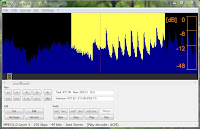
What's your message tone? we've all got our favourites. Ive found some cool websites with free sounds everything from StarWars, Homer Simpson to alligator grumbles.
Movie Wav Simpson Crazy FindSounds Amazing Sounds
SimplytheBest Ultrasonic Ringtones RetroJunk
You can save most of the MP3 files directly to your PC or Use Rightmouse and select "Save Link As" then save to your desktop. You can use the "Super" freeware program (in section 13. on MP4) to convert .wav files into MP3's.
 7. Google earth and GPS
7. Google earth and GPSWell I have created 3 tutorials here on:
1) GPS activation on N95
2) Nokia Maps installation and use on N95
3) Mobile GMaps using internal GPS and GoogleMaps
In the detailed tutorials i have found Workarounds for Nokia Maploader v.1.1 XP/Vista errors, Google Images restrictions on MgMaps, and details on how to use the free Nokia Maps.
8. Phone Recommended Settings
Well this may seem obvious, but there a few useful adjustments that i think are worth making to enhance your N95.
a)Turn up your screen brightness to max. It does use more battery but for such a short time that you won't notice. to change settings Go to 'Tools | Settings | General | Personalisation | Display. Adjust to highest setting
b)Turn off Active Standby. I prefer a clean screen so its usually the first thing to go. Tools | Settings | General | standby Mode | Active standby and select Off
c)Turn off the Background video that plays when you use the Media applications, press the multi media key once and select options / background images / and select graphics and select theme
9. Multimedia messages
It is very simple to sort of your Picture messages on your Nokia phone, If you are getting a text message asking you to go to your operator Wap address and view a picture message then you are not set up to receive mms. All you need to do is go to the Nokia website on a PC and activate your phone . They will send you settings via text message which you save. Once you have saved the settings you MUST send one picture message first to activate the system.
Select Step1 Get standard settings from the link
http://www.nokia.co.uk/
10. Using WLAN Wireless connection for the Internet
It is quite simple to use the WLAN wireless connection on your phone. Obviously you will need a wireless router and know any password set. On your phone select Menu, then select your browser Web 'n' Walk (T-mobile) or Opera which ever you have. A message "Connection to server needed, connect?" appears select yes and you should see a list of Access points. Top of the List you should see "Search for WLAN" press yes a list of available networks will appear with a signal strength indicator on the right, select your choice and it will ask you for your password if needed. That's it !
If you don't have the choice of Access points and you connect immediately to WAP then you just need to change it by selecting Options/Settings/General/Access point and select Always ask.
Using the WLAN is faster than WAP and of course free.
NOTE ; Make sure you have turned off your Browser when using WAP connection as you maybe charged extra (depending on your contract) check to see if it is still running by holding down Menu key. If it is then select/open it and under options select exit!
11. Battery Life!
Well by now I'm sure u realise that the battery life on the N95 is pretty poor, Its fine if you only send the occasional text but as a multimedia device! Well its a joke!
There is no way around it find your old N70, N80 chargers and leave one at home,at work, in the car etc
First off don't waste your time buying a slightly larger battery which are available on the Internet,
The N95 comes with a standard BL-5F Li-Ion battery with 950mAh other non Nokia batteries have 1000mAh but this increase in size is so small u will never notice it and more importantly these batteries are mostly Li-Poly and have had problems in the past with exploding!
There are a few good basic tips however to get the best from your battery, Most are common sense but its worth checking you've done them,
1. The best power save is by turning of 3G network searching (based on U.K reception) To do this Tools / Settings / Phone / Network / Network mode, Set to "GSM" not Dual
2. Packet data connection set this to "when needed"Connection" To do this Tools / Settings / Connection / Packet data, Set Packet data connection to "When needed"
3. Wlan scanning, make sure your Wlan scanning is turned off, To do this Tools / Settings / Connection / Wireless Lan / Show WLAN availability , set to "Never", dont worry you can still connect to wireless routers at home, it will do it automatically when you select "web and walk" for example.
If you use Wlan a lot the its a good idea to turn down the Wlan transmit power to 10mW To do this Tools / Settings / connection / Wireless Lan / Options(top left key) / Advanced settings (Ignore the warning select yes) scroll down to TX power level and select 10mW
4. Animated Screensavers, i don't see much point in having them running when your not there anyway, and u can save a bit of battery just selecting Date and time, To do this Tools / Settings / general / Personalisation / Themes / Power saver and select "Date and Time"
5. Reduce screen display times, To do this Tools / Settings / General / Personalisation / Display / Power saver time set to 1 minute (minimum)
Reduce Light time out To do this Tools / Settings / General / Personalisation / Display / light time out, Set to your preference.
6. Turn bluetooth off , Its really easy to turn bluetooth On and Off, just use the preset voice command, just hold down top right key and say "bluetooth" when prompted repeat to turn off, to search for devices you will need to locate the application from the Menu
7. Don't leave applications running by accident, check by holding down Menu key, select the unwanted app. then from the options select exit.
8. Don't leave the camera on unless you are using it, obvious but its better to open /close than leave open.
Thanks to keffa for some good info on battery life.
12. Games, The Best freeware games?
I must admit i don't play games on my N95 that much, i really don't get the time, and i prefer to play on PC when i do play games. I have listed Freeware games which now includes Space Invaders (like), Free flight, Global Race, Chess, Sudoku, Tetris, Same Game, Quake and The Journey.
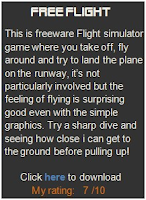











 S-Tris 2
S-Tris 2Well its Tetris, It got a good options features, You'll need them to stop the awful music. All in all simple fun
Download the S-Tris 2 v1.40 S60 v3 (Symbian 9.1) 240x320 QVGA portrait here
 Quake
QuakePC game which is possible to use on N95 but you need follow difficult install directions. If you can get this one to work, i'll be impressed.
Instructions Simply Symbian
 RealReplay
RealReplayThis freeware game allows you to create your own race track (by using gps) and race people who are not there? visit there website here all will be revealed.
 The Journey S60 3rd Edition
The Journey S60 3rd EditionA Virtual Game for N95. Follow the Clues, to solve a Mystery detective style story, you have to actually move around yourself to activate the game??
Download from Official Site here
13. MP4 Video Clips For N95
Converting and transferring Video Clips to your N95 is pretty easy.
1) The first thing you need is a Video clip, this can be an avi, mpeg, wma, vob etc. you may want to edit a dvd to smaller clips but for this you will need to use a dvd ripper, i haven't found any good freeware extractors, i did used Ahead dvd ripper in the past but its not free.
2) Now you need to convert it to MP4 so the N95 can play it. i have found a good freeware program for this though i did have problems in the past with 3gpp clips having problems of lip-sink but it's much better when converting to MP4. The program is
It has detailed settings which you can adjust, my preferred settings are shown below:
 Nokia do also have there own video converter called Nokia Video Manager . I haven't tried it, but its basically the same.
Nokia do also have there own video converter called Nokia Video Manager . I haven't tried it, but its basically the same.3) Now you just need to transfer to your phone , The Nokia PC Suite is pretty good for this, I use the 'File manager' and just 'drag and drop' the MP4 file into my Videos section in my External memory card, as below,
That's IT!, Find the clip in your gallery and enjoy, dont forget you can view clips in full screen by pushing the slider down.
14. Camera Tweaks
Turn Off the Camera Capture tone, Well if you dont want people to know you're taking a picture of them or you just don't like extra noises, there are two simple ways to remove the sound the camera makes when taking a picture.
1. In your Profiles Menu/ Profiles/ General/ Personalise/ Warning tones/ set to OFF. The obvious drawback is that you will no longer receive warning tones like Low battery alerts.
2. The other way is to select the Silent profile or create a profile called "Secret Camera" etc. and adjust the Warning tone to OFF.
The camera has 4 basic capture sounds which are changed by activating the camera and selecting Options/ Settings/ camera tone. There is a program available to turn off camera tones but for me it easier to turn off the Warning tones.
It is possible to change the camera tones but it is a complicated procedure requiring additional software.
To stop the Automatic flash : Activate Camera, scroll down the side icons to Flash mode and select off, the automatic setting is useful but often unwanted in lower light levels.
There was a bug in the earlier firmware version 10.0.0.018 that set the picture sharpness to HARD. To check your setting is Normal: Activate Camera, scroll down the side icons to Sharpness and select Normal.
15. Nokia N95 codes
Here is a short list of useful codes. They are very simple to use, just type in the code and the details will show on your screen.

 *#0000# To view Firmware version.
*#0000# To view Firmware version.*#06# (*#0M#) To view Serial number, IMEI (International Mobile Equipment Identity).
*#2820# (*#BTA0#) To view Bluetooth device address.
*#62209526# (*#MAC0WLAN) To view the MAC address of the WLAN adapter. This is maybe necessary for wlan encrypted setup.
*#92702689# (*#WAR0ANTY#) To view the life timer information. This is the total time of phone calls in minutes.
Warning : All old data will be lost when hard reset is used. Ive not tested tthe codes below take no responsibility for any problems arrising from using them.
Soft reset (*#7780#) : Restores ini files from rom but preserves user data (photos, 3rd party apps etc).The phone will ask you a confirmation, enter a security code (12345 by default)
Deep Reset (*#7370#) : This reformats completely the C: drive. All applications and files stored on this drive will be lost and clean default files will be rewritten. The phone will ask you a confirmation and enter a security code (12345 by default)
There is another key combination which is used to hard reset the phone (similar to #*7370#). It is useful in some cases, for example when the phone cannot reboot. The trick is by switching off the phone then press and hold Call key (Green key) + * key + 3 key + power button for a couple of seconds.
N95 product codes for updating firmware if you have a problem getting the correct firmware version here
16. Barcode Reader

 The N95 come with a free application called "Barcode" (located in Applications). It reads using the camera QR codes (Quick Response) a matrix type code created in Japan in 1994 . You can create text messages, URL's, phone numbers even SMS messages and send them to friends or anyone who can read them. Webpage addresses can even link directly to the website.
The N95 come with a free application called "Barcode" (located in Applications). It reads using the camera QR codes (Quick Response) a matrix type code created in Japan in 1994 . You can create text messages, URL's, phone numbers even SMS messages and send them to friends or anyone who can read them. Webpage addresses can even link directly to the website.Online QR code Generator here , and more info here
17. Video calling, Video centre, & Life Blog Tutorials
Here are Tutorials on :
Video Calling Setup
Using the Video Centre
LifeBlog Setup
All the tutorials are provided by 'KnowyourMobile'
Back from the Dead !
My phone's screen finally died during this week, after trying to fix it myself (and invalidating my warranty) i took it to a Nokia repair centre who replaced the screen free of charge THANK YOU!!
During my searching i found useful information on Problems, Repairs and Fixes for the N95, so many so ive posted a new page for them here












60 comments:
Hey!(sorry for my english, I'm from Venezuela and don't know how to speak english) thank you so much for your help in using the Nokia N95. I'm buying one for my boyfriend and thank to you I can learn to use it and teach him instead of letting him figure it out by himself. Besides, I can give him a personalized phone with your help. Do you -by any chance- know where can I find a theme creator for this phone? THANK YOU AGAIN!!!
thanx man, great info!
alvarocastrojr@gmail.com (RJ, Brazil)
Awesome set of tips there mate, especially for battery life, many thanks!
Hey thanks fro the tips and resources,they really rock. I have blogged my own tricks and tips and wares on my blog. some of them r same, but there r different ones too
http://s603rd.blogspot.com
Oi, achei teu blog pelo google tá bem interessante gostei desse post. Quando der dá uma passada pelo meu blog, é sobre camisetas personalizadas, mostra passo a passo como criar uma camiseta personalizada bem maneira. Se você quiser linkar meu blog no seu eu ficaria agradecido, até mais e sucesso.(If you speak English can see the version in English of the Camiseta Personalizada.If he will be possible add my blog in your blogroll I thankful, bye friend).
thanks for making things better with all the great tips :)
love the article, and now i am even more excited about getting my N95 in the post tomorrow!
Cheers,
Nice blog. Very useful. A question. Is it possible for my wallpaper (ie -own images) to go from the top of the screen to the bottom. The installed themes cut the image off before it reaches the top bar with reception, battery left ect. I've tried installing a few themes off the net and no luck.
Congratulations. Very nice and useful blog.
Just got a new N95, have one big problem with it every time i dial a number that ends with a # key the dial pad doesn't work !! have restart the device every time...any idea why this is happening??
Re: anonymous 28/8. No you cannot get the wallpaper to cover the full screen, but you can create or downlad free themes that will cover the full screen. Have a look at section 5.
Re: anonymous 30/8. I have not heard the problem with # before, sorry. you could try updating your Firmware to version 12.0.013, but i can't guarantee it will work.
Nice blog! It makes my life as a N95 user so much easier!
Just bought an N95 - excellent collection of useful little tidbits. Handy to have all of these N95 tips on the one page. It's appreciated!
Concerning cCalc Pro: when I try to install it on my N95 from the link you supply, I'm told that it's not compatible with my phone. I decided to continue with the installation, which succeeded, but then, I couldn't use most of the features of the calculator, because they are mapped to a qwerty keyboard.
The non-Pro version (downloadable here: http://home.pacific.net.sg/~welic/cCalc_S60_3rd_110.sis) doesn't depend on a qwerty mapping and works fine, although it isn't a scientific calculator.
Whinyhill said
Great site - Thanks for your hard work.
Re: Hippoman, Yes you were right about cCalc pro, ive put the link to the non pro version now, thanks
Hi, great tips!! Do you by any chance know how to turn of the lifeblog option so that it doesn't prompt you to blog every time you take a picture. I'm not sure if anyone else finds this irritating, especially if you are trying to take a number of shots very quickly. Thanks!!
Emman man2000ad@hotmail.com
great tips. can anyone tell me how or where i can get info on messaging. for instance, if you receive a txt message with a telephone number, how do you save that number in your contacts. with my 6230, you selcted "use detail" and you could then save that number. now i have to write it down and then enter it in the phone. this is also the same with the N73
You open the message then select 'add to contacts'. btw, nice blog :)
Great article! Have read a few others, but this one taught me some stuff I didn't know already.
cheers fella.
Does anybody know how to change the power saver so when you select an animation it doesn't get replaced after 1 minute
It's a great collection of tricks, thank you!
Do you know a calculator which can calculate trigonometric functions, too?
Re: Freeware Trigonmetric calculator, i found one its posted in the freeware section.
Thanks for the kind remarks everyone :)
Wow what a great site :)
I just got my N95 and I love it. But I can't work out why some texts disply the senders Name per the contact list and some don't onlyb hte number is shown (even for the same sender). I tried saving the number from the text and still it doesn't work. My old sony would update the number with a name if it was added to the contact list. What am I doing wrong?
Hi i have the n95 on orange and i want to get rid of the quick launch thing thats down the side of the display ie call,sms,internet and so on does anybody know how i can get rid off it and also how do i get animated themes to work on my n95.
Any help would be appreciated.
Please email me at.
tnywiseman@hotmail.co.uk
Fantastic Blog mate, got my N95 just how I want it now, HUGE THANKS for all your priceless tips.
One that you may want to add is SKY+
To be able to access Sky TV Planner and record when in the pub is a great feature too.
thanks for all the tips & guides you have made, reserached or compiled. very useful for N95 users like me.
I have a little but irritating bug: While the N95 shoud start the Music Player when I hold down the multimedia key, but mine doesn't do that. It starts the multimedia menu when I press that key, but it only starts the Music Player only every second holds.
Do you have a clue about why is that?
Re Venemo
The multimedia key problem is a bug with Firmware v12. It should be sorted out with later firmware versions. Many people have complained about it to Nokia. You are not alone, its the same for me, so i put a Music player shortcut on navigation key.
Hi There is a ringtone on the N95 (more a message alert) and sounds like a rocket flying by ... I can not find it anywhere online do you know how I can get it?
Re Isawar:
Yeah i have a Mp3 sound of missile flying overhead, it has very good stereo effect on headphones!!
Email me and i'll send it to you.
hi regarding camera tweaks, i already did what you said but my camera tone won't seem to be off? even by turning warning tone off..what could be the problem?
Dear friend your instructions were so usefull to me thanks.
Although I tried the first tip you provided about removing the image capturing sound in N95, even in silent mode the sound is still there and its not removed.
RE Camera sound: The Silent camera tips dont seem to work on the N95 8GB, If you use the silent profile tips , make sure you have set the warning tones to OFF in the profile.
This is an older post page, I have updated the Camera silent tips on the current page
N95 BEST TIPS CURRENT
Other wise you could CCam application which has a silent and No flash features :)
hi, my phone fell into the pool & is not working anymore.
any idea if there is a possibility of retrieving back my contact list ?
appreciate if any suggestions can be emailed at vikashd@hotmail.com
does anyone have this stupid problem of "connection error" when dialing a number on the N95 or people getting straight to your voicemail when the phone is on with full signal?
Great blog !! I just have one question. How many contacts can I put in the N95 ?
Hi - The link to the N95 icons isn't working
RE Icon Set Not working: I have updated the Icon Links, but this page is an old version of my blog and is out of date. Links to the new version are at the top of this page or go to
N95 Best Tips & Tricks
Got it now, many thanks.
PS this is a great webmail cheers
Steve
hi my n95 is not opening my calls list or messages keeps going back to front screen i have restored factory settings and still not working please help sending me crazy
Re Call List Problem: Are you running any other applications especially 3rd party ones?
If you are i would turn the off the restart the phone then check your incoming messages.
As you have already tried a reset, you could go further and upgrade your firmware.
I would see if there is an application that is causing a conflict first.
I hope this helps
All the best
awesome blog, by far the best i've come across. I just got a N95 for xmas and was trying to get rotateme. Apparently symbian is limiting signing apps to people with producer ids. Is there a new way to get these unsigned aps?
Re Yosjsu: Thanks for the comments :)
Its been a massive source of enjoyment for me!!
Personally i wouldn't bother with RotateMe any more, Nokia released rotation for N95 in the firmware version 30 about 2 months ago.
When i get a new phone the first thing i would do is play with it, but after that i would use the Nokia software updater and get the latest firmware version (It maybe necessary to debrand your phone too) before you start adding your contacts etc.
This page is an old version of my blog, if you visit the latest version their is plenty of info on debranding and updating firmware N95 Best T&T
All the Best SJC
Have nokia N95 and camera flash in video mode work ok flashing red but in pictyre mode flash not work at all i try auto switch to manual to red e and still not work pls.. Help
Re Tome Flash problems: You mean that the camera flash doesn't work except in video mode?
I would check the Camera settings, then turn off any 3rd party applications and restart the phone.
There could be some conflict with the apps.
You could try a soft reset, details on main page part 2 Section 24.HERE
I hope that helps
all the best SJC
im a new n95 user.. and i want to know how to change the message i can't figure it out i can change ringtones fine but not message alerts
Re Alert messages tone: You can change alert message tones from Tools/Settings/General/Personalisation/Tones or you can set them when personalising a Profile.
All the best sjc
stupit torch but great stopwatch. Thanx
to chance your message tone go to menu-tools-profiles-general. Click general and click personelize. Scrol down to message alert and thats it. Your welcome
Our local radio station has a call in number to report traffic problems, which they then relay. The number is *401 (star/asterisk-4-0-1) however when I dial that on my N95 it does not connect, whereas on other cell phones it works fine. Any idea about what settings might be confusing this? It is the same whether dialling from keyboard, or contacts list.
re Rickety: Ive had a look around for additional info but i am unable to find anything useful on this 401 problem.
Let me know if you find a solution:)
all the best sjc
Hi,
I have an N95 and all of a sudden I can no longer go into the message menu, everytime I click on the icon it just sends me back to the main menu, I can no longer access any messages or send/receive them. I have been told it is a software problem, how can I deal with this? please help
thanks
Re Anon Software problem: You can try a Soft reset, if that doesn't work then try a hard reset. Details of the resets are in section 5 on the Main page Here
hi. thanks lot for providing more in formation. and is there any possible ways to create subfolders in gallery like 5800
Re Sujitha: There is no easy way to create SubFolders in the N95 Gallery.
All the best
You certainly have some agreeable opinions and views. Your blog provides a fresh look at the subject!
how to set full screen wallpaper to my nokia N95, i have a FreeFSWPv1.01.1freeware but it is not working in my phone please help
Re Fardeen: Sorry i can't help much. I can only suggest, to make sure your settings are correct , check where you have put the images for fullscreen and set to "enable" to the Auto start on boot.
All the best Sjc
Post a Comment